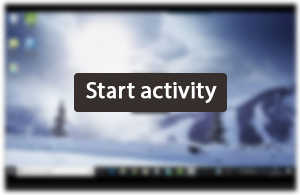3 Using the Menu
Activity 2
This activity follows the previous one by encouraging you to explore the menus available in the SPSS software. Each item has been annotated to provide you with a brief overview of the menus. Click on each of the menus to discover what options are available to you. We have created a feature that will hide the parts of the menus you are not likely to need when using SPSS yourself. We hope this helps you feel less anxious about how much you need to know about the software.
Hint
Try looking at the following menus:
File
Edit
View
Data
Transform
Analyze
Graphs
Utilities
Window
Help
To proceed with the activity, click once anywhere on the tutorial below, then follow the instructions that appear on the screen.
Warning – these tutorials sometimes don’t display properly in Google Chrome. This is a common issue that occurs when Chrome’s ‘Use hardware acceleration when available’ option is switched on. This option is enabled by default, however disabling it should correct this problem. To do this, click on the three dots in the top right corner of the Chrome browser, select 'Settings’ and then ‘Advanced Settings’ at the bottom. Turn off this option underneath the ‘System’ heading, and then close down and restart Chrome. Alternatively, using a different browser should allow you to view the tutorials properly.