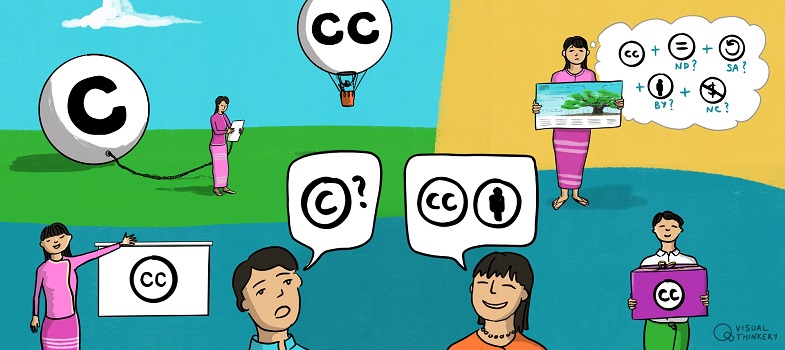How should I attribute adapted works?
In Unit 5.1 we saw the example of ‘90fied’, which had been created by adapting a photo that was originally licensed CC BY 2.0:
This work ‘90fied’ is a derivative of Creative Commons 10th Birthday Celebration San Francisco by tvol used under CC BY 2.0. ‘90fied’ is licensed under [licence type] by [your name].
This section will take a closer look at what licences could be applied to both adaptations of individual OER (such as the ‘90fied’ image) and adaptations that blend together or remix a range of OER (such as the smoothie drink we saw earlier). What options do you have for licensing the copyright in your adaptations? The original licence(s) continue to govern reuse of the elements from the original work(s) that you used when creating your adaptation. Remember that your rights in your adaptation only apply to your own contributions.
Let’s look at the Adapters Licence Chart below. The left-hand column of the chart shows the status of the original work. When using the chart, you will select the licence applied to the resource you have adapted. In instances where you have combined more than one resource (as in the case of the smoothie, above) you will have already used the Remix Chart above to ensure that you are not trying to combine resources that are incompatible. This means you should review the most restrictive licence in the remix to check how you can license the new resource you have created.
The top row of the table shows the different options for licensing your adaptation. In the main body of the table there are three possible responses to whether the ‘status of the original work’ or licence on the OER you would like to remix is compatible with the licence you would like to apply to your new remix:
- A tick symbol (✔) means that the status of the original work is compatible with your chosen licence type – this is good news if you would like to apply this licence to your adaptation!
- A cross symbol (✘) means that you cannot license your adaptation using that licence type. This is because your chosen licence type is not compatible with the licence that was originally applied to the OER.
- There is a small number of examples where you could apply a particular licence to your adaptation, but it is not advisable. These options are described as ‘Not recommended but technically possible’.
Let’s look at the chart in more detail:
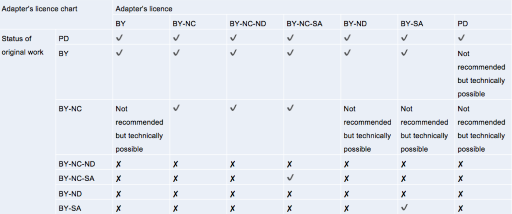
You cannot change resources that include a NoDerivatives (ND) component in their licence. This means that if a resource is licensed CC BY-ND or CC BY-NC-ND, you cannot make changes to the resource and share it. This is why there are no licence options for these resources and a cross is shown for all possible adapter licence options.
For resources that include a ShareAlike (SA) component in the original licence, you must apply the same licence to your adapted resource. If the original resource was CC BY-SA, your new resource must also be licensed CC BY-SA. If the original resource was CC BY-NC-SA, you must also license your version of the resource CC BY-NC-SA. All SA licences after version 1.0 allow you to use a later version of the same licence on your adaptation.
The smoothie drink has been created from banana (CC BY NC), strawberries (public domain), oranges (CC BY NC-SA) and pineapple (CC BY). The most restrictive licence used in the remix is the oranges (CC BY NC-SA). As we saw in the last section, including oranges in our smoothie drink limits the different license types we can combine. In this instance, as we are including a resource with a ShareAlike (SA) license, this also determines the license that we can apply to the smoothie drink itself. The smoothie drink is therefore licensed CC BY NC-SA – the same license as the orange. This is because if you use material with a ShareAlike (SA) licence, you are required to apply that licence type to your remix.
There are also a small number of non-CC licences that have been designated as CC Compatible Licences for ShareAlike purposes. You can read more about that here.
There is a number of options for OER that you would like to adapt that are in the public domain or licensed CC BY or CC BY-NC.
What is in the public domain depends on the copyright law where you are. Public domain resources are no longer copyrighted. There are also resources marked with a CC0 licence, where creators have formally relinquished or given up their copyright before it expires. This means that the resource is now in the public domain.
With public domain or CC0 resources you also do not have to provide any information on the original creator (if available) when you reuse the resource. However, it is often useful to include this information (if available) with the URL so that other people can find the original. You can apply any CC licence to your new version of the CC0 or public domain resources.
There are a number of options for resources that are originally CC BY-NC and CC BY that are described as ‘not recommended but technically possible’. Why is this the case?
Applying a ‘not recommended but technically possible’ license to your remix or adaptation means you are not violating license requirements but you are potentially making it difficult for other users who want to use your resource. For example, if you changed a CC BY-NC licensed resource, applying a CC BY-NC, CC BY-NC-SA or CC BY-NC-ND licence to your new creation would clearly retain the original ‘NC’ aspect of the licence in each instance, even though the ‘SA’ and ‘ND’ versions would be more restrictive than the original license. This is why all these options are marked with a tick on the table. However, if you were to license a CC BY-NC resource as CC BY, CC BY-ND or CC BY-SA, it would not be clear to other users that the original resource should not be used in commercial contexts as per the Non-Commercial (NC) element requirement. Hence these options are all described as ‘not recommended but technically possible’.
You therefore need to ensure you include information about the original licence so that other users are aware of the original licence conditions. As Creative Commons notes:
CC does not recommend using a licence if the corresponding box is … [‘not recommended but technically possible’], although doing so is technically permitted by the terms of the licence. If you do, you should take additional care to mark the adaptation as involving multiple copyrights under different terms so that downstream users are aware of their obligations to comply with the licences from all rights holders. (Creative Commons, n.d.)
In the example of ‘90field’, the original image that this derivative is based on (Creative Commons 10th Birthday Celebration San Francisco) is licensed CC BY. According to the Adapter’s License Chart, this means you could licence your new creation on any CC licence or dedicate it to the Public Domain by using the CC0 tool. However, it is not recommended to dedicate the work to the public domain, since there is no requirement to attribute this type of resource. This would mean that, as there is not requirement to attribute material in the Public Domain, it is likely that as the new creation was used and shared, information about the original resource (‘90fied’) would be lost.
As with any OER, you will need to acknowledge all resources appropriately and you should always provide attribution for all sources that were remixed. This can be done at the end of a chapter (if you are creating a textbook) or in a separate acknowledgements or sources list. We will look at some examples of these lists in the section on referencing below.
In the additional resources section you will find a range of resources on remixing, including more on attribution. You can also find the original Adapter’s Licence chart here.
Adaptation or remix?