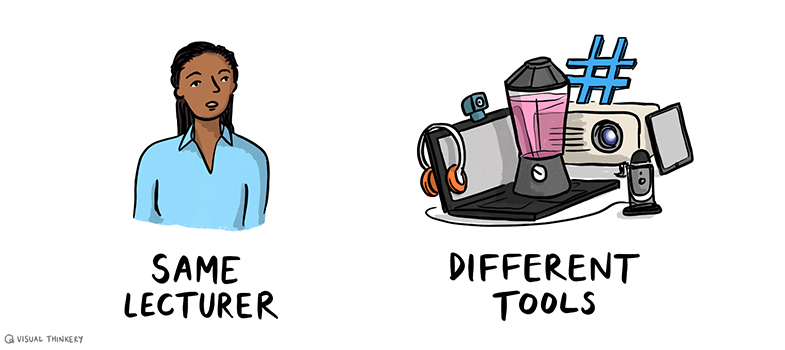Overview
Introduction to the course
Welcome to Skills for Prosperity: Online Education!
Online learning has emerged rapidly and is now found in every area of education, from schools to skills training. More students and learners than ever learn through online courses. Even where teaching is primarily ‘face to face’, online tools and interactions have become a key part of the learning experience.
But teaching online is different. If you work in education or training at any level, you need to develop new skills and understanding in order to make the right decisions, make the most of the opportunities, and overcome common challenges.
Skills for Prosperity: Online Education has been developed as a part of the Skills for Prosperity Kenya (SFPK) programme by The Open University in collaboration with Kenya Ministry of Education - State Department for University Education and Resesarch, and Leonard Cheshire. This programme is funded by the UK Foreign, Commonwealth and Development Office (FCDO) with the overall aim of supporting and strengthening the capacity of staff in Kenya’s public universities in digital (online and blended) education.
This course is designed for three groups: educators, collaborators/support staff and leaders. In this course, you will be introduced to online education, hear about the experiences of other educators and learn about principles of effective, inclusive and accessible online education.
Completing the first four sessions of the course will give you the opportunity to earn a digital badge. Completing all eight sessions will enable you to earn another badge and the Skills for Prosperity: Online Education certificate of completion. Badges are not accredited by The Open University, but they are a great way to demonstrate your interest in the subject and commitment to your career, as well as providing evidence of continuing professional development.
Accessing and sharing your badges
Once you are signed in, you can manage your digital badges from ‘My Profile’.
- Click on ‘Achievements’. You will see the badge alongside the course title.
- To view the details of the badge, to download it, or to add it to a badge backpack, click on the badge and you will be taken to the badge information page.
- You can either download this page to your computer or add the badge to your badge backpack.
Badges awarded within OpenLearn Create can be shared via social media such as Twitter, Facebook or LinkedIn, and to a badge backpack such as Badgr [Tip: hold Ctrl and click a link to open it in a new tab. (Hide tip)] .
In addition, you can download and print your certificate of completion, which also displays your Skills for Prosperity badge.
Completing the surveys
The Skills for Prosperity Programme, Kenya (SFPK) would really appreciate you taking a few minutes of your time to tell us about yourself and your expectations for the course before you begin, in the pre-course survey. After you complete the course, we would also value your feedback in our post-course survey. Your responses will be treated in strict confidence in accordance with the Data Protection Act 2018 (UK). As per the General Data Protection Regulation (GDPR), your survey responses will be used for programme monitoring and evaluation purposes only. No personal information will be passed to anyone outside the project team.
Learning outcomes for the course
After completing all the sessions in this course successfully, you should be able to:
- create, or support the creation of, digital material for different contexts and in a range of formats;
- implement, or enable the implementation of, digital approaches to teaching and assessment;
- use accessible and inclusive forms of communication, considering the needs of different users;
- use collaborative digital environments and tools;
- understand the educational value of different digital tools for teaching and learning;
- share expertise through online communities of professional learning or practice;
- use digital information to support decision making;
- know where to find digital information sources and services relevant to your professional role.
Course content
| Session 1 | Introduction and guidance |
| Session 2 | Online learning |
| Session 3 | Understanding online learning |
| Session 4 | Selecting technologies |
| Break week 1 | |
| Break week 2 | |
| Session 5 | Communities and networks |
| Session 6 | OER and Creative Commons |
| Session 7 | Accessibility in online education |
| Session 8 | Changing practice |
Copyright information
Creative Commons: The Open University is proud to release this free course under a Creative Commons licence.
However, any third-party materials featured within it are used with permission and are not ours to give away. These materials are not subject to the Creative Commons licence. See terms and conditions and our frequently asked questions (FAQs).
Full copyright details can be found in the Acknowledgements section at the end of this course.