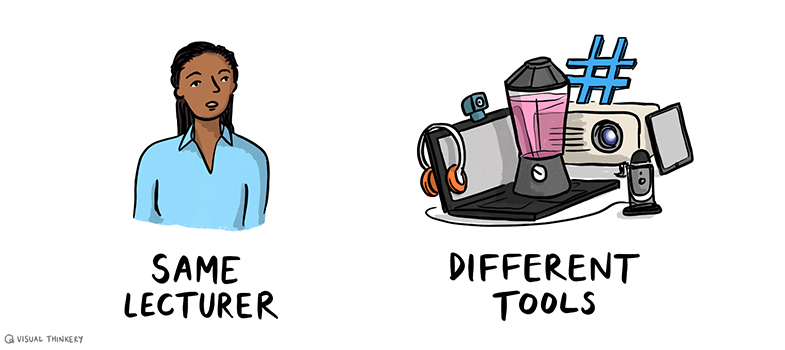1.3 Low-tech, low-complexity video recording
You may be able to find existing videos available on the internet to incorporate in digital content or presentations, but you may also want or need to make your own. This does not need to be complicated, nor require sophisticated equipment. A simple set-up with a phone camera and a tripod can work well.
In the following activity, Pauline gives some practical tips about how to make short videos.
Activity 4.2 Low-complexity uses of video
This video highlights the benefits of a low-tech, low-complexity approach to producing video content in online teaching.
- Watch the video or read the transcript and make notes about how achievable and effective this method could be in delivering your digital content.
- Pauline has shared some tips about her practice. Consider whether you have tips about use of video in your context. If so, share them in the course community of practice Facebook group and take a look at any tips shared by others. If you have not joined the community of practice Facebook group [Tip: hold Ctrl and click a link to open it in a new tab. (Hide tip)] , you could discuss these ideas with colleagues within your university.
Transcript
Comment
It is important to emphasise that video does not need to be an expensive, high-tech venture. This activity is designed to demonstrate how achievable video can be for many educators and those who support or lead online education, and to help you to think about how it might be useful in your own practice.
To demonstrate how effective low-tech videos can be, the ‘practitioner reflections’ videos used throughout this course were all made by the people speaking, at home, using regular webcams or phone cameras.
Tip
Even with low-tech approaches to video, certain techniques can make a big difference to the quality and effectiveness of your clips. Keep the camera stable by placing it on a firm surface or using a tripod. Be aware of distracting elements in the background. These could include screens, people or animals moving around, or personal items such as family photographs.
1.2 Screencasting