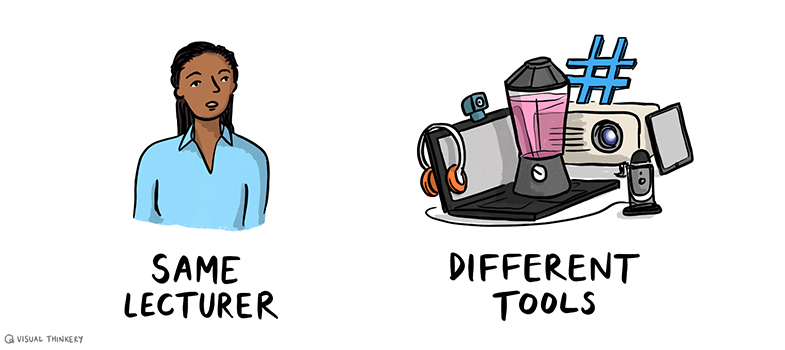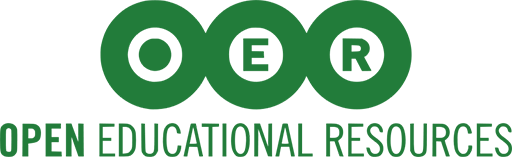5 Finding resources online
Many OER are available online, and it is much easier to find them if you use OER repositories. These repositories can hold the output of one project or several projects gathered together, one institution’s OER, or a gathering of many.
Here is a list of some of the many OER repositories available – an online search for ‘OER repositories’ will reveal more.
- OER Africa [Tip: hold Ctrl and click a link to open it in a new tab. (Hide tip)] provides research papers, reports, learning pathways and other resources about OER. These resources include online tutorials such as ‘Finding open content’.
- FundaOER, an initiative of VVOB, provides an OER repository to advance teaching and learning in initial teacher education and continuing professional development in South Africa. Articles, factsheets, videos and other materials covering different themes and phases are freely and openly available on the platform.
- Solvonauts is a search engine that searches across repositories (the company also provides open repository software for institutions wanting to set up their own OER repository).
- MERLOT provides tens of thousands of discipline-specific learning materials, learning exercises and content builder webpages, together with associated comments and bookmark collections, all intended to enhance the teaching/learning experience. All these items have been contributed by the MERLOT member community, who have either authored the materials themselves, or who have discovered the materials, found them useful, and wanted to share their enthusiasm for the materials with others in the teaching and learning community.
- MIT OpenCourseWare (OCW) is a web-based publication of virtually all MIT course content. OCW is open and available to the world and is a permanent MIT activity.
- OpenLearn is a repository of open materials produced by The Open University, which also works with other organisations by providing free courses and resources that support the university’s mission of opening up educational opportunities to more people in more places.
- OpenStax provides tens of thousands of learning objects, organised into textbook-style books in a host of disciplines, all easily accessible online and downloadable.
- Saylor provides nearly 100 full-length courses at college and professional levels, each of which can be completed at the learner’s pace and schedule, free of cost.
- AMSER: Applied Math and Science Education Repository is a portal of educational resources and services built for use by those in community and technical colleges but free for anyone to use.
- Internet Archive is a library that contains hundreds of free courses, video lectures and supplemental materials from universities in the USA and China.
- OER Commons provides free-to-use learning and teaching content from around the world.
- Open Course Library is a collection of shareable course materials including syllabi, course activities, readings and assessments designed by teams of college faculty, instructional designers, librarians and other experts.
- Directory of Open Access Books is a collection of open-access books that meet academic standards.
In April 2020, an article in University World News by Czerniewicz et al. highlighted that: ‘In Africa, the visibility of locally produced resources is boosted by aggregating sites such as OER Africa, as well as by tools such as CC Search, which is designed to surface openly licensed content’ and noted that the ‘OpenUCT repository currently hosts more than 500 resources in its Open Education Resources collection’. Czerniewicz et al. also noted that there are other OER initiatives, such as the #OpenEdInfluencers initiative at Nelson Mandela University and the Digital Open Textbooks for Development at the University of Cape Town.
Activity 6.3 Exploring OER repositories
Select three repositories from the list above and spend around ten minutes exploring each of them.
For each repository make brief notes on:
- resources within the repository that would be relevant to your own work;
- resources that would be relevant to colleagues and that you intend to share with them;
- the licences applied to the resources that you have selected.
Comment
This activity has enabled you to explore some of the OER available and to get a sense of the wide range of resources available to you. Activity 6.4 will give you an opportunity to consider one or more resources in detail.
4. Licensing your own materials