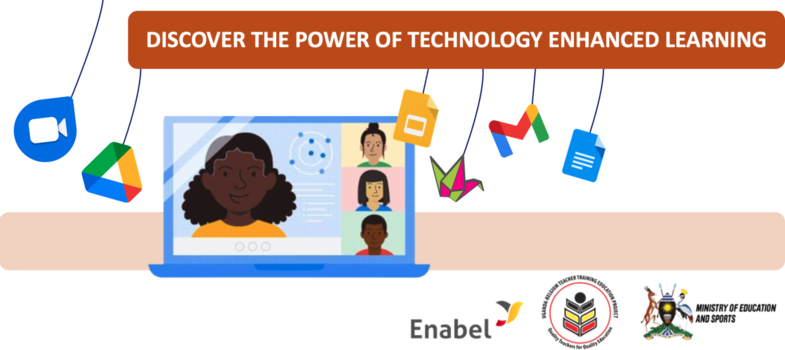Gmail & Google Account
![]() LISTEN
LISTEN
Fostering communication among teachers or trainers and learners starts with having a Google Account and using Gmail. Find out everything you need to know about Gmail and its functionality by listening to the podcast below. Click the headphone icon in the box to start listening!
Click here to download the podcastAudio player: Podcast_GoogleMail%20.mp3
![]() WATCH
WATCH
View the screencast and get a hands on demonstration on how to get started with Gmail. A tutor will walk you through everything you need to start composing your first e-mails. On top, you will get some tips on how to use Gmail in education and training.
For a mobile optimised view, click 'Watch on YouTube'
![]() READ
READ
Consult this step by step guide to power up your knowledge on Gmail.
to download the written tutorial or to get a mobile optimised view.
![]() PRACTICE & REFLECT
PRACTICE & REFLECT
Practice makes perfect! 'Do you know someone who would love this course?' Tell them about it using Gmail:
- Create a Gmail account (skip this step if you have an account already)
- Compose a new email containing information about this course on Technology
Enhanced Learning. Send your mail to at least three peers. - Gmail reaches as far as your imagination! It is you that makes a digital tool like
Gmail really powerful in education. Can you come up with more creative ways to
use Gmail for teachers, trainers, and learners? Write a short reflective post on your personal e-portfolio.
CREATE A POST ON YOUR E-PORTFOLIO
 Present your experience and ideas using Gmail on your own e-portfolio.
Present your experience and ideas using Gmail on your own e-portfolio.


Bridging the gap Google Slides