4 Anatomy of a digital camcorder
4.1 An introduction to the camcorder
The development of portable camcorders capable of recording long sequences of high-quality video has been important for newsgathering, but camcorders are also very popular consumer items. In this section I shall be looking in more detail at elements of a camcorder, using it as an example of an IT system which you are probably familiar with to some extent. Even if you have not used one yourself you will have seen them being used or seen them in shops. (If you get the opportunity, you may like to have a look at a modern digital camcorder in a high-street shop.)
'Camcorder' is a contraction of '(video) camera and recorder'. There is an implication in this context that a video camera alone might not record (store) the image. Whereas a film camera always stores an image (on film), a video camera might only convert the image to an electrical signal for display remotely on a TV monitor. For example, you can buy video cameras for domestic security which allow you to view outside your house by displaying the output of a camera on your television. If you connect one of these cameras to a video recorder you can record what you see, but the video camera does not itself contain storage. A camcorder is a combination of the two: the camera which converts the image to an electrical signal and a video recorder which records the electrical signal.
Figure 4 represents a camcorder based on the model introduced earlier in the course.
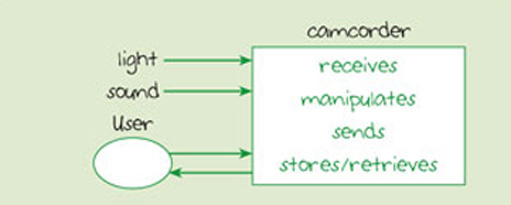
Activity 8
How does Figure 4 differ from the model of a stand-alone computer that you have seen before?
Discussion
The only difference in the diagram is that the model of the camcorder has light and sound as additional inputs.
You would not normally think of a camcorder as a computer, but for our purposes, in the context of IT, this is a useful starting point. A camcorder does indeed contain a computer which, because it is hidden from the user and it takes inputs from other sources as well as the user, is called an embedded computer. In Figure 4 we draw attention to this feature of the camcorder – the embedded computer – neglecting other features that are for the present purposes irrelevant. Nothing about the shape, the construction materials or the power source appear on Figure 4, for example, although these are all important in other contexts. Also, Figure 4 does not include any details of the things that it shows.
The approach to understanding a device or system by focusing on particular aspects and neglecting details is a common tool of technology, and is known as abstraction. Typically, to analyse a device or system you start at a high level of abstraction, where you consider only very broad features, then move to a lower level of abstraction where you look at more details. This is what I shall do for the camcorder, and in the next section I look at some of the processes involved in receiving light and sound.
