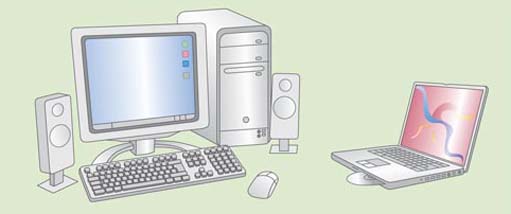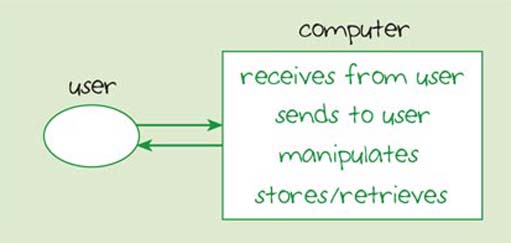9 A stand-alone computer
The computer you are using for your studies is called a personal computer or PC. Although you have an internet connection for use in this course, your computer can probably also be used as a stand-alone computer. Your PC may be a desktop computer or a notebook computer (sometimes known as a laptop computer). Usually a desktop computer comes with separate devices such as a monitor, a keyboard, a mouse and speakers and it runs on mains electricity. Notebook computers are designed to be small and light in order to make them portable, so the screen and keyboard are part of the one course. Notebook computers have the same capabilities as a desktop computer, but can be run on an internal battery as well as from an electrical socket. Figure 9 illustrates some types of computer.
For a PC to manipulate data there need to be processes by which the computer receives data from the user and sends data back to the user. Hence, the block diagram in Figure 10 shows the first process associated with a stand-alone computer as 'receives from user' and the second as 'sends to user'. You will see that 'manipulates' and 'stores/retrieves' are also listed in the diagram. I'm not going to go into a lot of detail about the inner workings of a computer here, but it will be useful for you to know something about how a computer carries out these processes. My starting point will be the 'receives from user' and 'sends to user' processes. Then I'll introduce you to the way a computer carries out its main processes: manipulation and storage.