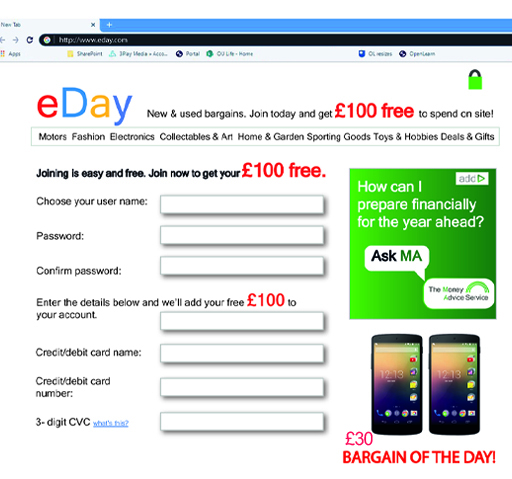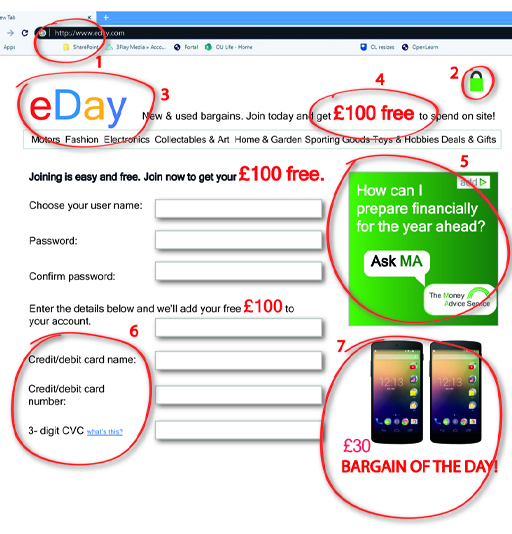12 Shopping online
Online shopping lets you buy the things you need (or want) from companies around the globe.
Shopping this way lets you compare deals (like insurance) more easily, increasing the chances you’ll be able to find a decent offer that suits your needs at a price you can afford.
However, the convenience of online shopping may lead people to spend more than they can afford. Consumers can shop around the clock without the need to leave the comfort of their own home and may be more likely to make impulse purchases. An aspect of this risk was highlighted by research published in 2016 which showed that some people with compromised mental health can struggle to control their spending when they are acutely unwell (MMHPI, 2016). So for some people, during a vulnerable time, the availability of online shopping increases the risk of getting into financial difficulties.
The transformation the internet brings to our shopping habits is demonstrated by the financial performance of the major retailers. Those with huge and highly effective web shops tend to deliver better financial results at a time that conventional high-street shopping is under a growing cloud.
But, be careful, as there are some risks when you transact online. Shopping online can expose us to the risk of being defrauded by rogue sites posing as genuine online retailers. Try this activity.
Activity 12 Spotting a dodgy website
Does anything strike you as suspicious about this website?
Which features would make you suspicious of this online retailer?
Answer
Well, what aroused your suspicions? You may have spotted some, or all, of the following:
- This site is asking for details, like a password, that should be gathered only over a secure site. But the site address (URL) starts with ‘http://’. A secure site’s address will start with ‘https://’.
- Another sign of a secure site is a padlock symbol. It should appear just before the website address or sometimes in the bar at the bottom of your computer screen. If, as here, it appears only in the body of the website, this is an indication that it could be fake.
- A name and logo that are very similar to a real website. It’s designed to trick you into thinking you’re on the real website or an associated company’s site.
- Inducements to sign up right now, so you don’t have time to think carefully about what you’re being asked to do.
- Genuine ads from real organisations designed to reassure you that the site is a trusted one.
- Collecting card or bank details over an unsecure site and unrelated to any purchase. This is the whole purpose of the fraudsters: to steal your card details and then go shopping at your expense.
- Smartphones are just not sold for £30. If an offer sounds too good to be true, then it usually is.
You might also notice that there are no contact details on the site, so there’s no way to find out more or to complain if things go wrong.