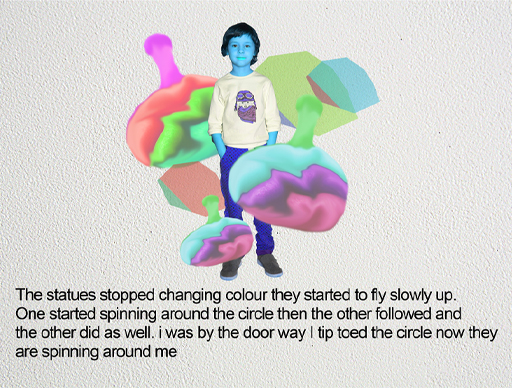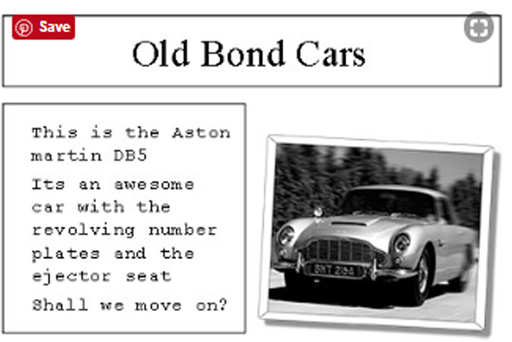7.2 Children using multimedia in school
In schools, children often use software and apps to write stories, poetry and non-fiction reports, and incorporate sounds, interviews, photographs or video into their writing. Tools include VoiceThread which allows for text, narration and sounds to be sequenced alongside images, and PuppetPals in which photos can be used to make scripted on-screen puppet shows. With programs such as Photoshop, children can digitally play with and change their own artwork and photographs, and incorporate these into their writing. In Session 4, you heard a child talk about his homework to make a PowerPoint presentation on the scientist Charles Darwin.
Photoshop and stories
A class of 8–9 year old children created a series of images in paint, pastel and clay, and they also took photographs of themselves: all of these images were processed using Photoshop and then put into a presentation. Children then wrote stories describing adventures in the imaginary landscapes of their artwork, adding music and sound effects.
Figure 9 is an example of a child’s Photoshop collage.
The teacher said that writing stories based on their Photoshop collages inspired the children to draw together a range of their communication resources (words, artwork and images) to create a complete text, putting considerable visual and digital literacy skills to work in their writing.
PowerPoint report
‘Ben’ (age 11) created a PowerPoint presentation (Figure 10) all about James Bond (the character, the movies, the actors, the cars, the gadgets, the villains, the Bond girls and so on). His use of sound effects (loud gunshots and creeching cars), moving images and animated text created a lively piece of writing driven by his obvious expertise and enthusiasm for his subject.
You can observe how Ben’s play, media and book interests are fully expressed in his writing, and how he is gaining experience as a writer in this process. Ben created his PowerPoint presentation entirely at home, and brought it into school. His teacher, however, was uneasy with some of the content of the text (guns and Bond girls) and was reluctant to share it with the class – an example of the tensions that may exist between home and school literacy practices.
Digital texts such as Ben’s can involve considerable research, and they can link to further fiction and non-fiction writing. If children are creating stories using digital technology – say, about bears – they could create hyperlinks to files of other writing, so for example about the habitats of bears, poems about bears, how hibernation works, or a discussion forum about the pros and cons of keeping wild animals in zoos. The whole class could also contribute diverse written and visual elements to the larger digital text, and this could be shared with parents using tools such as Edmodo [Tip: hold Ctrl and click a link to open it in a new tab. (Hide tip)] or Showbie or presented at an assembly or put on to the class or school website.