3 A teacher’s perspective
You are now going to focus on the advice of a teacher who supported the ‘Create’ phase of a docutube workshop in London.
Activity 1
Watch Video 2 where teacher Annie Powell talks about her experience of managing the filming and editing process of a docutube workshop. While you are watching the video, make notes in the text box below on what Annie Powell says about the kind of practical concerns that educators might need to bear in mind when supporting young people in the filming and editing process of the docutube workshops. In particular, focus on aspects that might be of special relevance to your own educational setting.
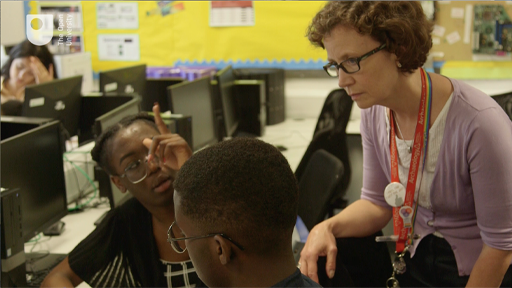
Transcript: Video 2
[MUSIC PLAYING]
Discussion
The teacher makes the following suggestions:
- Make sure that not all the groups film in the same place at the same time to give each other space and to avoid sound interference.
- In order to keep track of where groups are, write down where they are planning to film and when. Consider giving them time slots.
- Encourage groups to focus on the story they are telling, rather than aim for a technically perfect film.
- Ask other colleagues to assist you in the delivery of the workshop, for example by providing technical support.
As teacher Annie Powell explains in Video 2, it is important to find effective ways of keeping track of where your young people are and to make sure they have a way of contacting you when they are out and about (for example, by giving them your mobile phone number). Even if they are not planning to film outside the room where you are holding the workshop, it is likely that some groups will need to leave the room to avoid sound interferences with other groups.
IN PRACTICE: Filming locations and timing
Ideally, you should book several rooms that groups can use for filming. You might need to weigh up whether you are prepared to let your groups leave the premises (if so, make sure you gain parental consent, if required). You could also consider linking the workshop to a visit to a museum or gallery.
Depending on the overall amount of time you can give to the workshop, give a realistic deadline for completing the filming. We would recommend two hours at a minimum, though more time would be preferable, and will probably be essential if travel to a museum or other location is involved.
In advance of the workshop, you will need to establish what kind of computers or laptops are available to you. If possible, avoid a scenario where participants use their own laptops or phones as this makes it harder for you to supervise the process and prevent footage from being shared in the public sphere prematurely or inappropriately.

Most computers will already have some form of video editing software installed, so it is ok to go with whatever editing software is already available to you. Indeed, the simpler the software, the less temptation to spend too long trying to achieve effects during editing. If you are not sure which software to use, the RETOPEA team recommend OpenShot [Tip: hold Ctrl and click a link to open it in a new tab. (Hide tip)] , which is a freely available software that is relatively user-friendly and compatible with different systems.
You should also check whether there is any further hardware available that might be needed – such as adaptors for connecting memory cards from the cameras into laptops, or USB sticks for moving finished docutubes.
As Annie Powell explains in Video 2, if you don’t have filmmaking experience, it is important to find out whether there is someone in your community who can assist and offer technical support, particularly with the practicalities of using the editing software, transferring footage from the cameras to the computers, editing, downloading and securely storing the finished films. Make sure you reach out to them well in advance of the session, especially if these are aspects you are inexperienced with.
If suitable cameras and computer hardware are not available, participants may be working with tablets or their own phones and editing their films using apps that can be easily downloaded onto such devices. The quality, however, is unlikely to be as good as with films made with cameras and then edited on PCs. If young people use their own devices to film and/or edit their docutube, it is especially important to reiterate messages about the importance of not sharing material inappropriately. Participants themselves might later regret putting on the Internet footage that might be ill-considered, offend someone or be subject to ridicule or harsh public criticism. Indeed, in light of these challenges, consider very carefully what footage, if indeed any, should be shared beyond the workshop.
