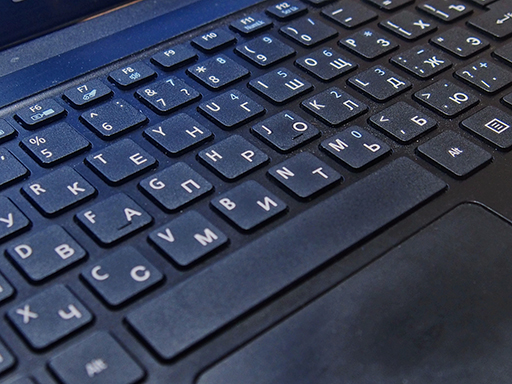4.1 Typing Ukrainian
There are at least three ways to type in Ukrainian.
1. The easiest is to copy and paste from Google Translate. Always select ‘text only’ when you paste. Otherwise, you will get Google Translate’s formatting.
2. You can also use TypeIt Ukrainian [Tip: hold Ctrl and click a link to open it in a new tab. (Hide tip)] . This gives you a visual keyboard on your screen. You click on the letters and type into the space below the keyboard. Then copy and paste the results into your document. TypeIt uses a keyboard layout based on the Qwerty keyboard, so if you type p, as you would in English, you will get the Ukrainian equivalent п.
3. You can install a Ukrainian keyboard in Settings on your computer. This is probably the best long-term option, but it takes a while to learn. You can buy stickers for your keyboard which have both the English and Ukrainian version of each letter.