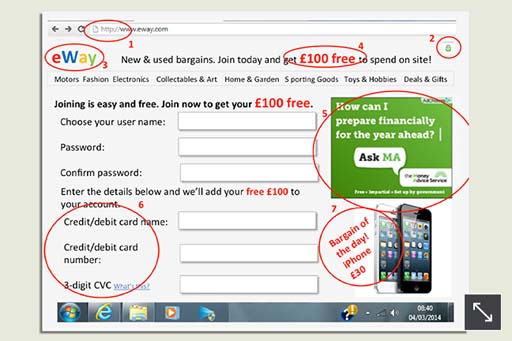3.2.4 The dodgy website – what did you spot?
Well, what aroused your suspicions? You may have spotted some, or all, of the following.
- This site is asking for details, like a password, that should be gathered only over a secure site. But the site address (URL) starts with ‘http://’. A secure site’s address will start with ‘https://’.
- Another sign of a secure site is a padlock symbol. It should appear just before the website address or sometimes in the bar at the bottom of your computer screen. If, as here, it appears only in the body of the website, this is an indication that it could be fake.
- A name and logo that are very similar to a real website. It’s designed to trick you into thinking you’re on the real website or an associated company’s site.
- Inducements to sign up right now, so you don’t have time to think carefully about what you’re being asked to do.
- Genuine ads from real organisations designed to reassure you that the site is a trusted one.
- Collecting card or bank details over an unsecure site and unrelated to any purchase. This is the whole purpose of the fraudsters: to steal your card details and then go shopping at your expense.
- If an offer sounds too good to be true, then it usually is.
You might also notice that there are no contact details on the site, so there’s no way to find out more or to complain if things go wrong.
Here are some useful tips for consumers buying online – although many tips on buying online are the same as for buying from a shop.
- Shop around. That great deal might be on offer somewhere else – and cheaper.
- Use retailers and services you know about – or ones that have been personally recommended to you.
- A company might have a great website, but that doesn’t mean it’s law-abiding.
- Make sure you know the trader’s full address – especially if the company is based outside the UK. The internet makes buying from abroad easy so it’s important you know your rights.
- Don’t assume an internet company is based in the UK just because its web address has ‘UK’ in it – check out the physical address and phone number.
- Take into account the shipping, postage and packing costs. Weigh them up against the parking and travelling costs you would have to pay if you went to the high street.
- Although shopping from overseas websites is relatively safe, it may be difficult to enforce your contract if things go wrong. If the item or service is over £100 consider paying by credit card.
- Look for websites that have a secure way of paying (known as an encryption facility) – these show a padlock, as noted above, before the web address or at the bottom of the screen when you’re filling in the payment details.
- Check whether the company has a privacy statement that tells you what it will do with your personal information.
- If buying from an auction site, check the seller’s reputation. Be careful, some traders will make up accounts and post good comments about themselves. Look to see how many transactions the person giving feedback has carried out online; a number next to their name will indicate this.
- Be wary: if the price is too good to be true, it usually is.