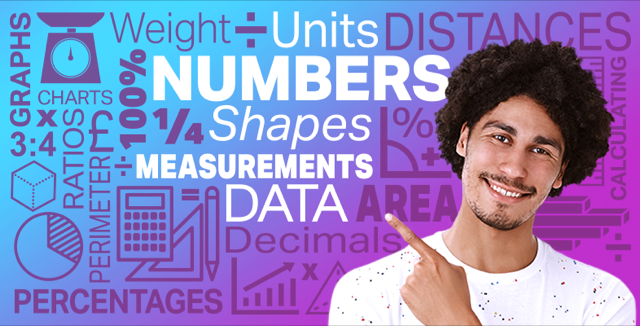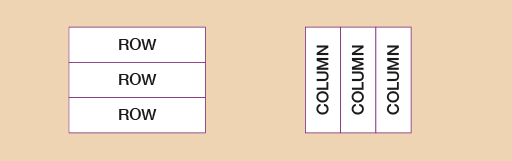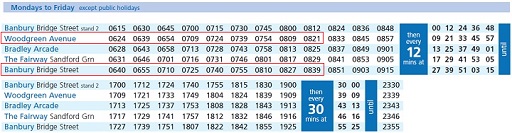2 Handling data
What does handling data mean?
A dictionary gives the following definitions:
- Handle: To use, operate, manage.
- Data: Facts, especially numerical facts, collected together for reference or information.
So, the phrase ‘handling data’ means being able to read, understand and interpret facts and figures.
You do this every day if you look at bus and train timetables, or diagrams, charts and graphs. All of these show complex information as simply as possible.
In fact, you’re surrounded by mountains of data! If you book a holiday using a brochure, this is full of data that you need to understand. For example:
- tables that show price lists
- maps or diagrams to show where the resort is or the distance to the airport
- charts and graphs to show temperatures and hours of sunshine.
The brochure may provide all the information you need to compare holidays and pick the one you want. If you can, look through a holiday brochure and see for yourself: the tables, charts, graphs and diagrams make the information easier to understand.
Look at the following example from a brochure. Being able to understand the table is important because that will help you to pick the skiing holiday that suits you best.
Example: The weather
If you look in a newspaper, it will probably have a section that tells you the weather forecast. It might even have this information in a table that looks like this:
| Location | Today | Tomorrow | ||||
|---|---|---|---|---|---|---|
| Weather | Min. temp. (°C/°F) |
Max. temp. (°C/°F) |
Weather | Min. temp. (°C/°F) |
Max. temp. (°C/°F) |
|
| South and southwest | 22/72 | 27/81 | 16/61 | 21/70 | ||
| Midlands | 22/72 | 28/82 | 24/75 | 31/88 | ||
| Scotland | 20/68 | 24/75 | 19/66 | 21/70 | ||
| Wales | 15/59 | 19/66 | 17/63 | 21/70 | ||
| Northern Ireland | 18/64 | 24/75 | 21/70 | 27/81 | ||
This could have been written out like this:
- The weather today in the south, southwest, Midlands and Scotland will be sunny. In Wales there will be showers and in Northern Ireland there will be storms. Tomorrow it will be sunny, with showers in the south and southwest. It will be sunny in the Midlands and Northern Ireland, and there will be storms in Scotland and Wales.
Can you see how displaying the information in table form made it easier to understand?
Tables are made up of rows and columns. Rows are horizontal (that is, they go across the page) and the columns are vertical (up and down).
To make sense of a table you need to have three things:
- A title that tells you what the table is about. In this table the title is ‘Weather update’.
- Row headings that tell you what is in each row. In the weather table the row headings are:
- South and southwest
- Midlands
- Scotland
- Wales
- Northern Ireland
- Column headings that tell you what is in each column. In the weather table the column headings are:
- Location
- Today
- Tomorrow
Tables can be very big, with many rows and columns – it depends how much information you are displaying.
For example, in a bus or train station you will see a huge timetable on the wall with many rows and columns. It is supposed to make the data easier to understand, but it is still complicated and easy to get confused.
Example: A bus timetable
Look at the following page from a bus timetable:
Mr Newman would like to catch a bus from Woodgreen Avenue to visit his son in Bridge Street, in Banbury. He would like to get there before 8:45 a.m. What’s the latest bus he can catch to arrive at his son’s house in time?
Method
The latest bus he could catch is the 8:21 a.m. bus from Woodgreen Avenue, which would arrive at his son’s house at 8:39 a.m.
Now try the following activities. Remember to check your answers once you have completed the questions.
Activity 4: A trip to the library
The local library has the following opening times:
| Day | Opening time | Closing time |
|---|---|---|
| Monday | 9:30 | 12:30 |
| Tuesday | 12:30 | 5:30 |
| Wednesday | 9:30 | 5:30 |
| Thursday | 9:30 | 12:30 |
| Friday | 9:30 | 5:30 |
| Saturday | 9:30 | 12:30 |
| Sunday | Closed |
- When is the library open all day?
- When is the library open only in the afternoon?
Answer
- The library is open all day on Wednesday and Friday.
- The library is open only in the afternoon on Tuesday.
Activity 5: The waiter’s shift
At the end of his shift a waiter drew up the following table to work out how many drinks he had served:
| Drinks | Number served |
|---|---|
| Tea | |
| Coffee | |
| Orange juice | |
| Hot chocolate | |
| Coke |
- The table does not have a title. What would be a suitable title?
- What are the row headings and column headings?
- How many Cokes did the waiter serve?
- How many cold drinks did the waiter serve?
- How many drinks did the waiter serve all together?
Answer
- A suitable title would be something like ‘Drinks served during shift’.
- The row headings are ‘Tea’, ‘Coffee’, ‘Orange juice’, ‘Hot chocolate’ and ‘Coke’. The column headings are ‘Drinks’ and ‘Number served’.
- The waiter served five Cokes.
- The waiter served two orange juices and five Cokes, making seven cold drinks in total.
- The waiter served 6 + 7 + 2 + 3 + 5 = 23 drinks in total.
Summary
In this section you have learned about handling data, and specifically, how to present data in tables.