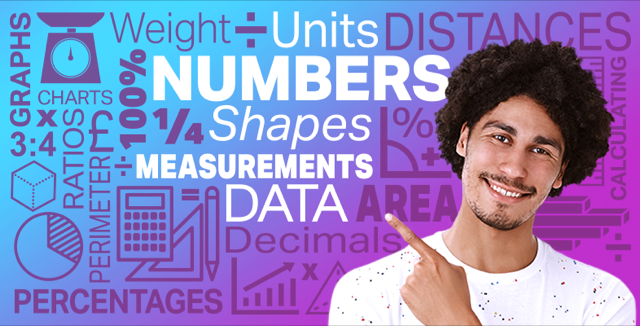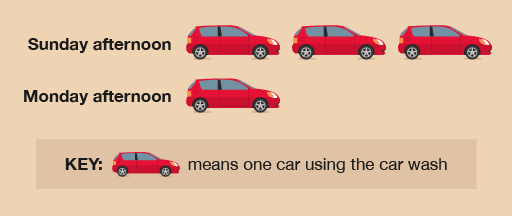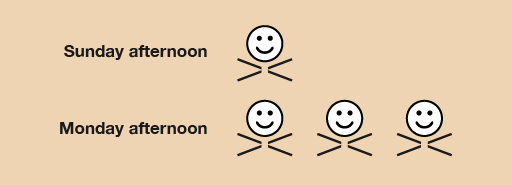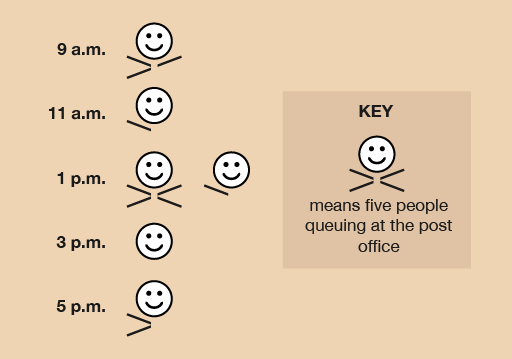3 Pictograms
One very simple way of showing data is in pictograms, which use pictures to count with. Pictograms have a strong visual impact.
As with tables, you need to decide on your title and what each row of the pictogram means. You also need to decide on your key. The key tells your reader what the picture you are using means.
The following pictogram shows the number of cars using a car wash at different times during the week:
The important thing to remember with pictograms is that there must be a key to tell the reader what the picture means. In the example above, the picture of one car means one car used the car wash. But in the next example, showing the number of people buying petrol from a garage between 2 and 3 p.m. on a Sunday and Monday afternoon, the key is used differently:
Every pictogram needs a key – but this one doesn’t have one! You might think that ![]() means one person buying petrol.
means one person buying petrol.
In fact, ![]() means five people buying petrol,
means five people buying petrol, ![]() means four people buying petrol and
means four people buying petrol and ![]() means three people buying petrol.
means three people buying petrol.
Now try the following activity. Remember to check your answers once you have completed the questions.
Activity 6: Deciphering a key
Can you work out what ![]() and
and ![]() mean?
mean?
Answer
![]() means two people buying petrol and
means two people buying petrol and ![]() means one person buying petrol.
means one person buying petrol.
So the key can be used to show more than one item. This could be done to make the drawing of the pictogram easier when working with bigger numbers.
It is important to make sure you understand what the key means so that you can understand the data correctly.
There are advantages and disadvantages to using pictograms. On the one hand, they are easy to understand. On the other hand, however, they can only show a few things.
Activity 7: Creating a pictogram
The following table shows the number of people queueing at a local post office at different times of the day:
| Time | Number |
|---|---|
| 9 a.m. | 4 |
| 11 a.m. | 2 |
| 1 p.m. | 7 |
| 3 p.m. | 1 |
| 5 p.m. | 3 |
Show this information as a pictogram using the key where ![]() represents five people.
represents five people.
Summary
In this section you have learned about how to present data in pictograms.