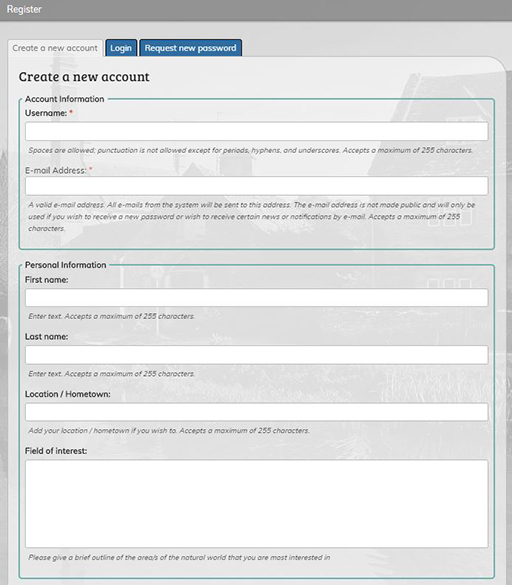4 Registering on iSpot
As mentioned in Section 2, before you can contribute to iSpot by submitting your own observations, commenting on other people’s contributions, creating projects, etc., you will need to register to the site. This is absolutely free and easy to do. First, you will need to click on the ‘Sign up to iSpot’ button on the top right-hand side of the home page (Figure 5).
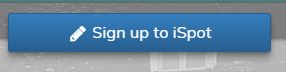
You will then be prompted to provide details, including a user name, an email address and a password, as shown in Figure 6. You may also register via other social media accounts you might have, such as Facebook.
Once you have included all the information requested, an activation email will be sent to the email address you supplied. Make sure you read this and follow the instructions provided in it to activate your account.
Once you have registered, the next thing to do is get outside and make some observations. Wherever possible, take a digital photograph of your observation to upload to the site and to share with other people what you’ve seen. You might also want to record notes about your observations: what you saw, where you saw it, when you saw it, etc.
Activity 1: Becoming familiar with iSpot
Following the guidelines in Sections 3 and 4, have a look around the iSpot website to familiarise yourself with its features, and register and set up your iSpot account. If you already have an account, or as soon as you’ve set up a new one, log into it. The next section will describe how to add an observation.