1.4 Downloading the notebook and trying the first exercise
So far, I’ve done the coding and you’ve read along. Booooring. It’s time to use the Jupyter notebooks and work on the first exercise in the course.
Exercise 1 Variables and assignments
If you haven’t yet installed the software package or created an account on CoCalc, do it now using these instructions!
Open the Exercise notebook 1 (from here), and put it in the folder you created. (You’ll open the data later and learn how to use it in the notebook.)
Once you have installed the file, watch the video to learn how to work with Jupyter notebooks and complete Exercise 1. Pause the video frequently to repeat the demonstrated steps in your notebook. Throughout the week you’ll be directed back to the notebook to complete the other exercises.
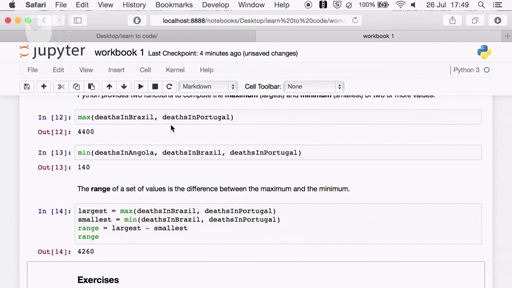
Transcript
If you haven’t yet installed Jupyter and Anaconda, do it now using these instructions.
