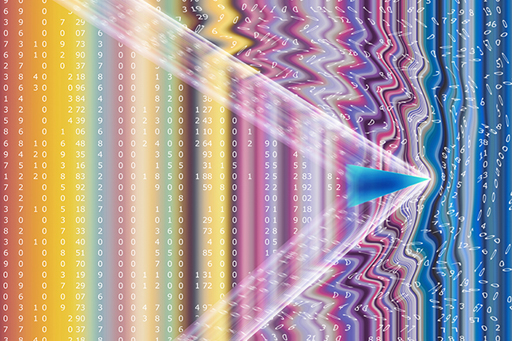1.1 Constant variables
You may have noticed that the same column names appear over and over in the code.
If, someday, I decide one of the new columns should be called ‘GDP (million GBP)’ instead of ‘GDP (£m)’ to make clear which currency is meant (because various countries use the pound symbol), I need to change the string in every line of code it occurs.
Laziness is the mother of invention. If I assign the string to a variable and then use the variable everywhere instead of the string, whenever I wish to change the string, I only have to edit one line of code, where it’s assigned to the variable. A second advantage of using names instead of values is that I can use the name completion facility of Jupyter notebooks by pressing ‘TAB’. Writing code becomes much faster…
In[]:
gdpInGbp = 'GDP (million GBP)'
gdpInUsd = 'GDP (US$)'
country = 'Country name'
gdp[gdpInGbp] = gdp[gdpInUsd].apply(usdToGbp)
headings = [country, gdpInGbp]
gdp = gdp[headings]
Such variables are meant to be assigned once. They are called constants , because their value never changes. However, if someone else takes my code and wishes to adapt and extend it, they may not realise those variables are supposed to remain constant. Even I may forget it and try to assign a new value further down in the code! To help prevent such slip-ups the Python convention is to write names of constants in uppercase letters, with words separated by underscores. Thus, any further assignment to a variable in uppercase will ring an alarm bell (in your head, the computer remains silent).
In[]:
GDP_GBP = 'GDP (million GBP)'
GDP_USD = 'GDP (US$)'
COUNTRY = 'Country name'
gdp[GDP_GBP] = gdp[GDP_USD].apply(usdToGbp)
headings = [COUNTRY, GDP_GBP]
gdp = gdp[headings]
Using constants is not just a matter of laziness. There are various advantages. First, constants stand out in the code.
Second, when making changes to the repeated values throughout the code, it’s easy to miss an occurrence. Using constants means the code is always consistent throughout.
Third, the name of the constant can help clarify what the value means. For example, instead of using the number 1995 throughout the code, define a constant that makes clear whether it’s a year, the cubic centimetres of a car engine or something else.
To sum up, using constants makes the code clearer, easier to change, and less prone to silly (but hard to find) mistakes due to inconsistent values.
Any value can be defined as a constant, whether it’s a string, a number or even a dataframe. For example, you could store the data you have loaded from the file into a constant, as a reminder to not change the original data. In the rest of the week, I’ll use constants mainly for the column names.
Exercise 6 Constants
To practise using constants, rewrite your exercises in the Exercise notebook 3 using them.