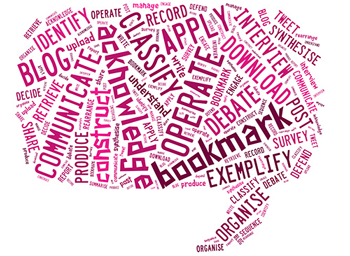3.4 Manage and communicate
Once you’ve found useful information, the way you manage it will make a big difference to whether you can find it again easily. Sites like Diigo and Pinterest allow you to save links to useful resources in one place. You can tag them with words and phrases that you can use to search for resources on particular topics in the future. You can also group resources and share your lists with others. Figure 6 illustrates the words you might use to describe activities in this skills area.
If you are studying, it’s especially important to keep a record of useful sites and online articles. If you mention them in an assignment, you will be expected to provide details of the source and a reference list. There are tools that allow you to keep details of your resources, so that you can reference them later. Two examples are Zotero and Mendeley. Learning how to reference will help you to avoid making it seem as though you are passing off someone else’s work as your own.
Being able to communicate in a digital environment is an extremely important skill to have. Whether you are blogging, posting on Facebook or Twitter, or even just commenting on something someone else has written, you need to think carefully about what you write. Written material you have posted online is open to interpretation and can easily offend. What you write will reflect on your digital identity and reputation, and this could have an impact on your everyday life, work, and professional credibility. It’s important to get this right.
Activity 6 Managing and communicating online
This activity provides you with some practical examples of what managing and communicating online involves.
In each of the areas covered, read the description and use the text box to write a sentence or two on how confident you feel in that area.
Then read the feedback, which lists resources you can use to develop skills in that area. Copy any useful links into your learning journal and make a note of how they might help you. This will be a good reminder going forward.
3.3 Evaluate