4.8 Managing open assets
You must remember to keep records of source material and licence information, so that you can provide the correct attribution to anything you reuse in the acknowledgements page of your course. Using an asset register is a good way to keep track of everything you want to include in your course, both the materials you create and those which come from third parties. A typical asset register, in spreadsheet form, would include headings for the following:
- asset number (used to identify location of an asset in course materials)
- name/title of asset (this can be used to describe the asset)
- long description (particularly useful for describing images and diagrams)
- file type (e.g. PDF, jpg, doc, ppt, xls, audio or video file)
- filename (e.g. DCN1234.jpg)
- source URL (where you found the OER online)
- location(s) in course (in which section / subsection / week if this is an OER divided into weeks / activity / quiz)
- rights/third party (who owns the copyright - even if all the assets are owned by you or your organisation it is a good idea to record this in the asset register for the benefit of the person uploading the assets to the course)
- attribution to use with third party asset
- clearance approved to release asset as Creative Commons (you can use this for notes about the clearance and date of clearance)
- URL in the course (URL for where the asset will appear in the course)
- acknowledgements to be included in the course (what needs to be listed about this asset on the acknowledgements page if the item belongs to a third party or if the organisation releasing the course wishes to retain ‘All rights reserved’ rather than use a Creative Commons licence for this asset)
- actions (a place for you to record any actions/notes about the asset).
Keeping an asset register up to date will ultimately save time especially as you enter the final phase of production and are uploading materials to the online platform. It will also help protect you from facing legal problems: if you want to reuse material which is All Rights Reserved you will be able to identify quickly from looking at the asset register that rights clearance for some assets is outstanding and needs to be resolved before you can make your course live.
Not every asset you find will have the attribution information clearly displayed. It may be necessary to piece together what might be the right attribution for the material. For example, the licence may be displayed in one place, the title in another and the owner in a different place. An image or piece of text you found on a blog may involve picking the caption of an image, or the title of the blog piece, the name of the owner from ‘about’ and the licence information from a side bar. Some websites or blogs will have this information helpfully with the image.
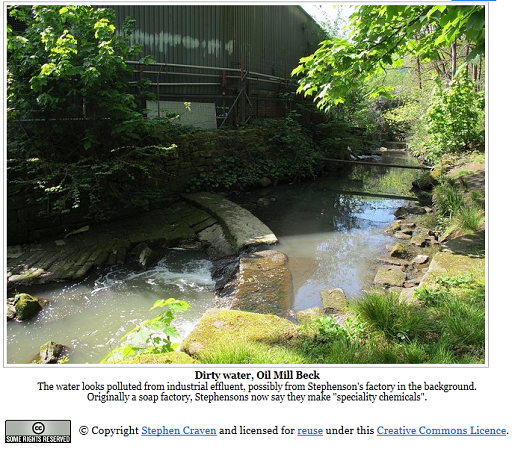
Once you have cleared the rights on assets which are All Rights Reserved (this might mean you pay a fee to the rights holder) you must provide appropriate attribution on the Acknowledgements page of your course. Some useful phrases to introduce all the third party assets include:
The following materials in this course are All Rights Reserved. Please apply to the copyright holder to reuse these materials.
The content acknowledged below is Proprietary and used under licence (not subject to Creative Commons licence). See terms and conditions. Grateful acknowledgement is made to the following: (followed by a list of third party assets and where they have been used in your course)
On the Acknowledgements page you could also include the following statement (if it is true):
Every effort has been made to contact copyright holders. If any have been inadvertently overlooked, the publishers of this course will be pleased to make the necessary arrangements at the first opportunity.
You also need to declare the open licence you are using for the course, and how you would like people to reference the course. The following statement can be used:
Except for third party materials and otherwise stated in the acknowledgements section, this content is made available under a [specific Creative Commons Licence]
You would insert the licence you have chosen for your course – it is usual to provide a link to the licence on the Creative Commons website.
You could also provide a specific citation format for your course for others to use when they attribute where they found OER they’ve reused, for example the attribution for this course is:
How to make an open online course, The Open University [URL] [licence], 2016
This makes it easy for people to attribute your course when they use it, encouraging good open educational practice. There are benefits to feeding back to authors that you have reused something they released openly as it provides them with evidence that their material is having an impact in the open. It is good practice to send the original authors a message about what you have created which has included their materials, you could do this by commenting on the source material (if commenting is possible), using social media to tag the author about your course or send an email.
4.7 Remixing OER to include in your course
