How do I move through pages in a presentation?
You will find that many sections of the course are in a presentation
format (a little like a slide show). Use the navigation bar at the
bottom to control it:
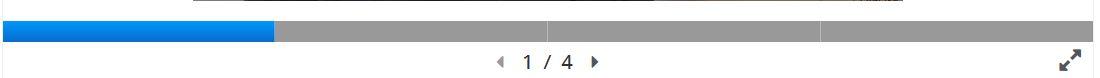
To
view it full screen (recommended), click (or touch on a mobile device)
the expand arrows on the right. Click it again (or hit 'Esc' on a PC) to
return.
To change pages:
- On a mobile device, just swipe left or right
- On a desktop, each 'block' on the horizontal line represents a page, so you can click on any section to take you to that page, or
- Click the left or right arrows on either side of the page number information beneath the horizontal line
