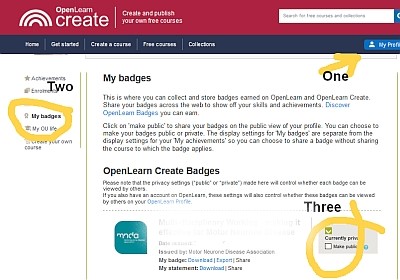How can I download my Badge or Certificate or make it public?
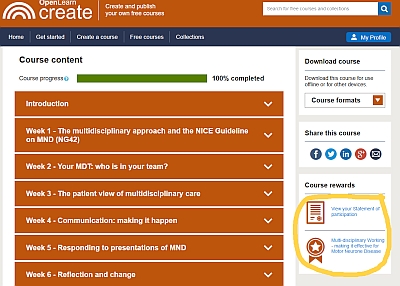
You will find links to download on the course home page when you are logged in, down on the right hand side (see screenshot) or at the bottom left when you have content open (like this page). You can download them and/or make them public on your OU profile.
Making your badge public is as simple as one-two-three! Do it from your profile when you are logged in.