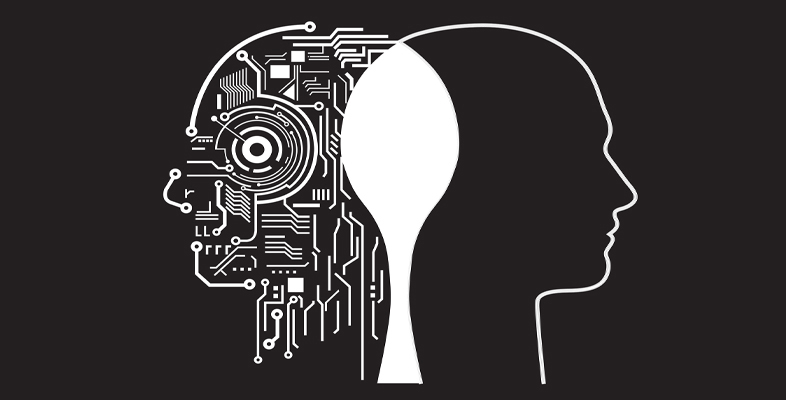Get started with Microsoft Copilot
Introduction
Microsoft Copilot has many capabilities, but figuring out where to start can be overwhelming. You might be curious about how Copilot can draft messages or provide insightful suggestions to problems and tasks you face. This session is designed to bridge that gap, providing you with a guide to get started with Copilot. In addition, you gain a deeper understanding of the technology behind this AI companion, making it relatable and accessible to learners of all ages.
In this session, you learn how to navigate Microsoft Copilot, understand its key features, and apply its capabilities to your daily tasks. From setting up your account to exploring advanced functionalities, this session guides you step-by-step to ensure you make the most out of your AI companion. By the end of this session, you’re equipped to harness the power of Copilot and achieve your goals with greater ease and efficiency.