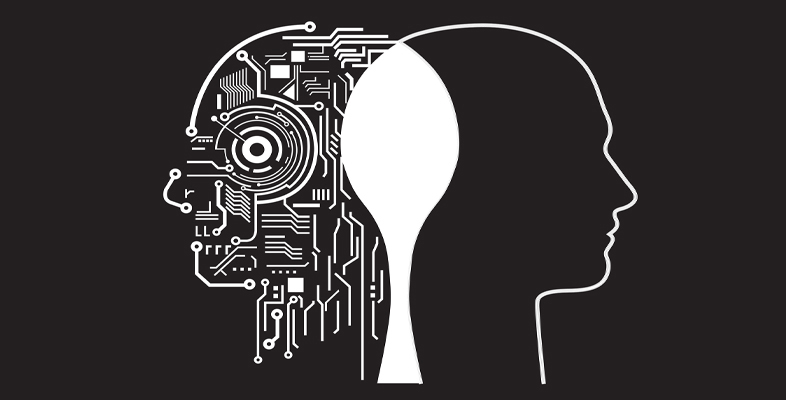1 What is Microsoft Copilot?
Microsoft Copilot is your intelligent AI companion designed to assist you with your daily tasks and enhance your productivity. Whether you need to find the latest research on a specific topic, draft a professional email, or seek advice on various matters, Copilot is here to support you. With its advanced capabilities, Copilot can help you navigate complex information, provide insightful suggestions, and streamline your workflows, making your day-to-day activities smoother and more manageable. Whatever the task at hand, you can rely on Microsoft Copilot to be your trusted companion in achieving your goals.
In this video, you learn how Microsoft Copilot is ready to assist you and how to get started.
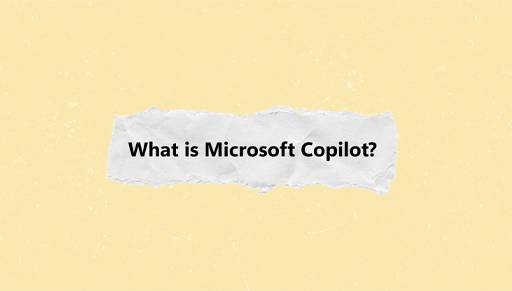
Transcript: Video 1
As a recap, to get started in Copilot follow these steps:
Open your preferred web browser: Start by opening the web browser you usually use.
Navigate to the Copilot website: Type copilot.microsoft.com into the address bar and press ‘Enter’. If you’re a Microsoft 365 user, you can also use copilot.cloud.microsoft.com.
Access through Bing: Alternatively, you can go to bing.com and look for the Copilot icon near the search bar. Clicking on the icon directs you to Copilot.
Use Microsoft Edge: Open the Microsoft Edge browser and look for the Copilot icon at the top right corner of the window. Clicking on the icon grants you access to Copilot’s features within Microsoft Edge.
Explore Copilot features: Once you are in, you can start exploring Copilot’s features like asking questions, summarizing information, organizing tabs, and more.
For Copilot Pro users: If you have a Copilot Pro subscription, you can access more features in select Microsoft 365 applications and get faster responses during peak times.
For businesses: Copilot is also integrated into platforms like Dynamic 365, assisting with data analysis, app development, and workflow automation.
Now that you successfully accessed Copilot, your next step is to explore and navigate the platform effectively.