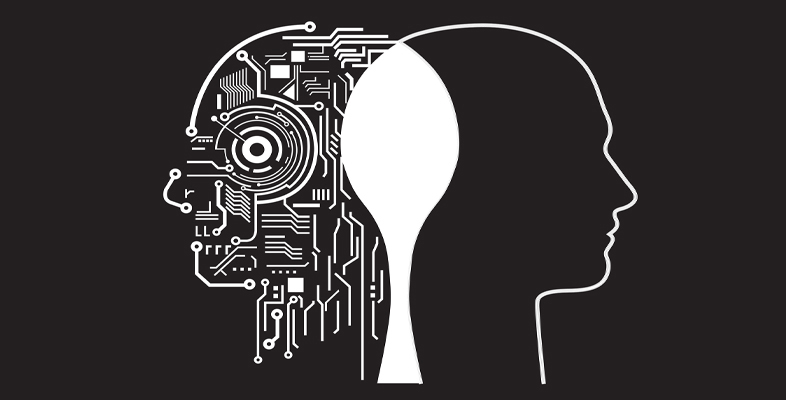2 Get time management assistance with Copilot
We all know how hard it’s to find some ‘me time’ in our packed schedules. That’s where Microsoft Copilot comes in. It’s your personal AI companion that’s ready to help you manage your day.
In this video, you discover how Copilot can provide support in streamlining your life. From optimizing your work and personal schedules to drafting emails and planning projects, Copilot can help.

Transcript: Video 2
Copilot can help with tasks like these:
- Optimise schedules: Streamline personal and work schedules for maximum efficiency.
- Draft messages and emails: Craft professional and friendly communications quickly.
- Plan projects: Outline project plans with milestones and resource allocation.
- Manage workflows: Organise tasks for optimal productivity.
- Provide information: Retrieve the latest information from the web for informed decision-making.
- Offer time management strategies: Give practical advice on how to accomplish goals and tasks.
- Support creative and technical tasks: Assist with generating creative ideas and providing technical support.
Copilot simplifies the management of your daily schedule and tasks, so you can focus on what you love most.