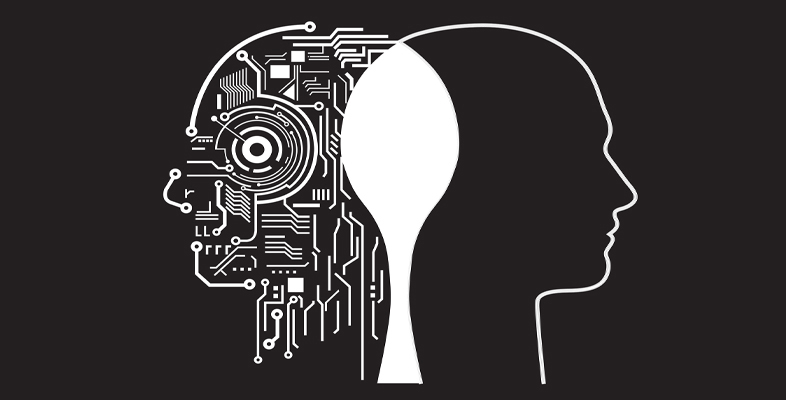6 Get workplace support with Copilot
Imagine you’re at your desk, the clock is ticking away, and your to-do list keeps growing by the minute. We’ve all been there, right?
You’ve got papers to review, emails to send, people to meet with, and many other tasks that need your attention. That’s where Microsoft Copilot can step in. Think of it as your own AI assistant, ready help tackle your to-do list. Copilot can help you streamline your workload by quickly summarizing complex documents, drafting and personalizing emails, generating creative ideas, and even organizing your meeting notes.
In this video, discover how Copilot can be your workplace companion by handling tasks from document summarization to brainstorming, and everything in between.

Transcript: Video 6
Whether you’re overwhelmed with data, need help with writing tasks, or require inspiration for projects, Copilot is there to boost your productivity and keep you on top of your tasks.