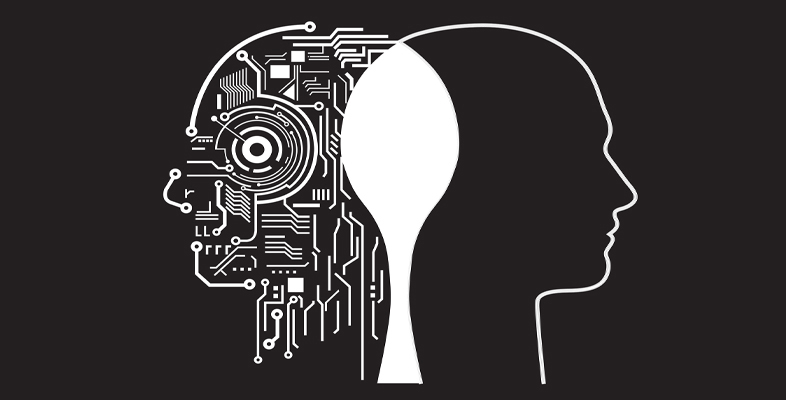7 Boost your productivity with Copilot in Edge
Microsoft Edge now includes Microsoft Copilot. This AI feature enhances browsing with interactive functions. You can compose messages, summarise webpages, and get help with tasks directly in Microsoft Edge.
Download Microsoft Edge, select the Copilot icon, and then use features like chat, compose, and PDF summarization to boost productivity. Copilot also offers text-to-speech, translation, and image description within the browser.
In this video, you learn how to use the capabilities of Copilot in Microsoft Edge. You explore how Copilot in Microsoft Edge can optimise your web interactions by enhancing your online experience to be more productive and engaging than ever before.
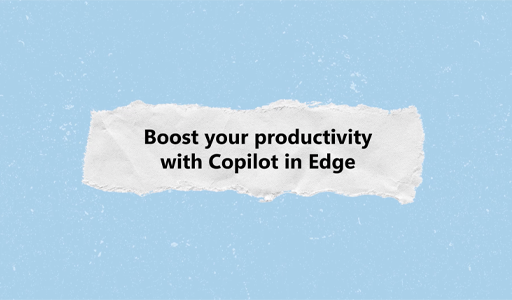
Transcript: Video 7
Note
This video is based on the previous version of Copilot integrated into Microsoft Edge. The updated version includes improved navigation and a refined user interface that’s designed to make your interactions even smoother and more productive. Although the core functionalities are similar, you might notice differences in the layout and accessibility of features.
We encourage you to explore the latest version of Copilot in Microsoft Edge to take full advantage of these improvements.
Gone are the days of endless searches and tedious tasks. Whether you’re composing messages, summarizing web content, or seeking assistance with a query, Copilot in Microsoft Edge elevates your browsing to a new level of efficiency.