Everything You Need To Get You Started on OpenLearn
| Site: | OpenLearn Create |
| Course: | Become an Open Learning Champion |
| Book: | Everything You Need To Get You Started on OpenLearn |
| Printed by: | Guest user |
| Date: | Monday, 29 April 2024, 9:34 AM |
Table of contents
- 1. Welcome
- 2. What do OpenLearning Champions Do?
- 3. Video Introduction To OpenLearn
- 4. Benefits of OpenLearn
- 5. What are courses like?
- 6. Recognition of achievements
- 7. Accessibility
- 8. What Do The Different Levels Mean?
- 9. OpenLearn Exploration Activity 1
- 10. Video Overviews
- 11. OpenLearn Exploration Activity 2
- 12. Choosing The Right Course
- 13. Working With Your Learners
- 14. OpenLearn Exploration Activity 3
- 15. Future Pathways
- 16. Congratulations - It's Quiz Time
1. Welcome
A warm welcome to the Open Learning Champion network

Picture of Susan Stewart Director of Open University in Scotland
Welcome from Susan Stewart, Director of Open University in Scotland
I am delighted that you have chosen to become an Open Learning Champion and join a nationwide movement to develop knowledge, skills, and confidence for learners in your community or organisation. I am certain that whatever your needs you will find fantastic free learning resources to suit you and your learners - have fun!

Picture of Shona Littlejohn, Depute Director for Widening Access & Student Experience
Welcome from Shona Littlejohn, Depute Director for Widening Access & Student Experience
The OU offers free learning to everyone, everywhere through our fabulous Open Learn resources. As Scotland’s national widening access Uni we are committed to open pathways to learning – and while our open learn is a key part of that our research tells us the importance to learners of support to their success.
Which is where you come in -
Open Learn Champions support their clients and learners on their learning journeys – and we support OLCs with resources and facilitate an Open Learn Champions Learning Community. I hope you enjoy this course which has been designed to help you make best use of OpenLearn resources.
We thank you for your interest; We value your feedback; and we hope to see you at one of our Open Learn Champions virtual meet ups.
2. What do OpenLearning Champions Do?
Bringing free online educational resources to communities across Scotland
The Open Learning Champions project equips a wide network of people with the knowledge and skills to use the Open University's free online resources to help learners in a way that meets individual goals and is adapted to suit learning styles, digital literacy, IT access, time available and other real life factors that we all need to consider when taking on a new course or piece of learning,
How you work with learners in your community or organisation will be your decision but this online module will lay the foundations for you to be able to:
- Become familiar with OpenLearn - how to navigate the site to find relevant courses, become familiar with formats, course levels, duration and accessibility in order to then support your learners.
- Support your learners to choose the right first, next and next again course
- Decide on the right level of facilitation. This will range from very light touch where learners work independently and you may check in from time to time, to where learning takes place in a supported session or series of sessions. This will depend on multiple factors to be explored later in this module
- Recognising achievement and celebrating success
- Understand potential pathways beyond OpenLearn and where to signpost learners for more information
Beyond this module you will be able to connect with other Champions and Open University staff through the modules online forum, monthly newsletters and bimonthly Champion coffee mornings where we can discuss new courses, share practice and celebrate success
OpenLearn & OpenLearn Create
It is worth noting that while much of this module focusses on OpenLearn, where the majority of materials are written by OU academics for the platform, you will also find many useful courses on OpenLearn Create. The functionality is very similar to OpenLearn. The key differences are:
- OpenLearn Create courses have been developed by a range of organisations making use of the functionality that allows you to create your own Open Educational Resources (for more information see the 'Create A Course' should this be of interest to your organisation)
- Some courses start at level '0', very much designed for absolute beginners to online learners.
3. Video Introduction To OpenLearn
The video linked to the image below is a short introduction of what is available on OpenLearn. Please note this will open a YouTube video in a new tab so please return to the course page to continue.
Hopefully this gives you a flavour of the exciting things to come!
Creating Your Openlearn Account
While it is possible to access a wide range of OpenLearn & OpenLearn Create content without creating an account, doing so will allow you to enrol on courses, participate in activities, record progress and create a record of learning including Digital Badges and Statements of Participation.
You can create an account via this link which will work for both OpenLearn and OpenLearn Create courses. If you already have an OU account you can use this. The only details required details are:
- Name
- Date of Birth
- Email Address
- Create a Password
- Contact Preferences
A full set of FAQ's about all aspects of OpenLearn can be found here
You can watch an overview of how to set up your account in the following videoVideo player: Account.mp4
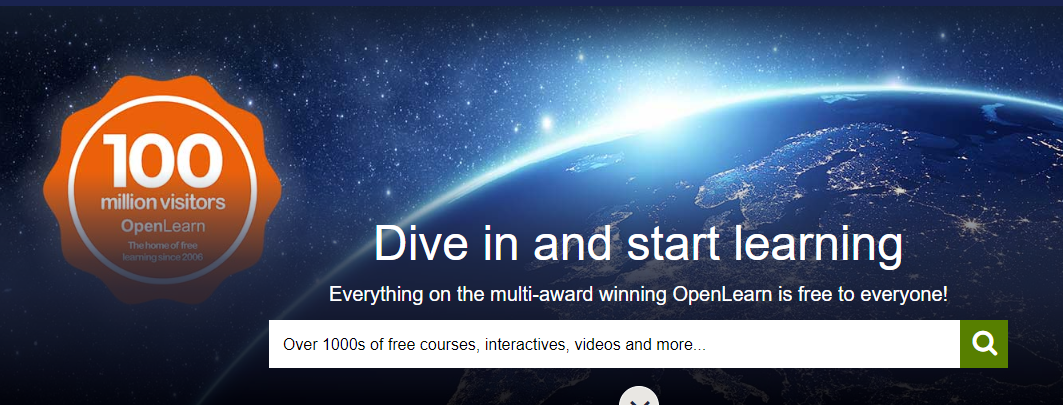 Landing Page of OpenLearn WebsiteThe image shows a screen grab of the main OpenLearn landing page which details that we have had 100 million visitors to OpenLearn and the main search bar to find courses on the website
Landing Page of OpenLearn WebsiteThe image shows a screen grab of the main OpenLearn landing page which details that we have had 100 million visitors to OpenLearn and the main search bar to find courses on the website
4. Benefits of OpenLearn
There were 14 million visits to OpenLearn in 2022 alone from around the world. As we saw in the video on the previous page, OpenLearn has over 1000 free resources from short interactives, articles and courses to longer courses, wit further free learning resources on the OpenLearn Create platform. So, what will learners get out of an OpenLearn course?
KEY BENEFITS
- Try Something New - OpenLearn is a great way to find out if you enjoy certain subjects - and try new ones you have always been interested in - see the 'Free Courses' & 'Subjects' sections for more detail
- Study at your own pace - while there are recommended timings for most courses, these are just recommendations. Courses can be taken at a pace that suits you. You can do one at a time, or multiple. You can take weeks to do a 4 hour course, or a 24 hour course in one week instead of the recommended 8 - it is in your control!
- Improve confidence - in your ability to learn, to learn online and by developing new skills whether these are for study, work, life
- Great addition to your CV - employers will value evidence of your learning especially when it links to roles that you may be applying for. There are some core resources in our 'Skills for Work' section
- Preparation for other study - OpenLearn can be your core learning resource, and it can be a jumping off point for further learning, whether that's with The Open University, or another learning provider. You will develop core study skills that will support your future success, which you can develop further in the 'For Study' section
5. What are courses like?
Overview
- Longer courses are broken down on a week-by-week basis but you complete them at your own pace
- The courses are made up of a mix of reading, audio/video and activities
- There are quizzes to track your learning and you can take them as many times as you need
- You can track your progress through the course if you have an account
- There are also shorter articles and interactive activities such as "is Social media use impacting your future" or "Your wellbeing MOT"
Snapshot of Course Page
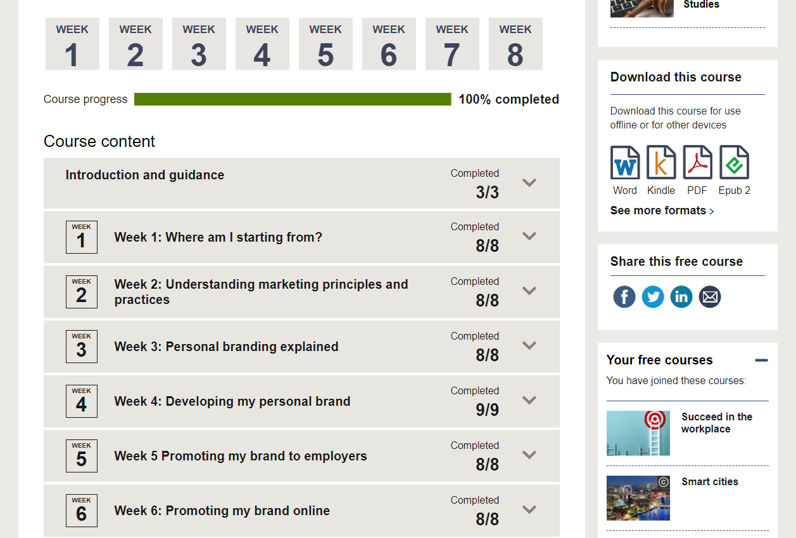 Picture of an example course pageThe picture shows an example course page, where the learning blocks are split into the following weeks:
1. Where am I starting from?
2. Understanding marketing principles and practices
3. Personal Branding explained
4.Developing my personal brand
5. Promoting my brand to employers
6. Promoting my brand online
Picture of an example course pageThe picture shows an example course page, where the learning blocks are split into the following weeks:
1. Where am I starting from?
2. Understanding marketing principles and practices
3. Personal Branding explained
4.Developing my personal brand
5. Promoting my brand to employers
6. Promoting my brand online6. Recognition of achievements
There are a few videos later in this module showing how to find your certificates and digital badges and how to share. Below are examples of what you will see
My Achievements Section
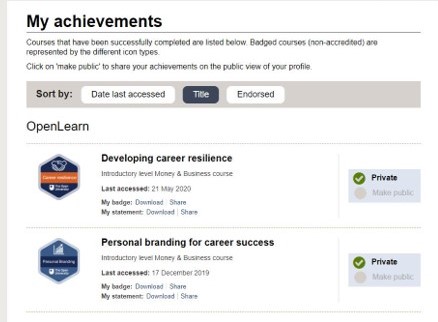
Page showing completed courses This page is titled "My Achievements" and shows completed courses. On this example there is
-Developing Career Resilience
-Personal Branding for career success
Statement of Participation & Digital Badge
(Please note learner name would show, has been erased on this picture)
Statement of Participation Certificate

Digital Badge for Personal Branding course
Statement of Participation Certificate for completion of the 'Personal Branding for Career Success' module
7. Accessibility
Alternative Formats On OpenLearn
While all modules are online, most OpenLearn courses will also be available in a number of formats that can be downloaded. As well as increased accessibility, for example Word Documents for use with screen readers, once downloaded these can be used offline for learners with limited access to IT, broadband or who prefer learning offline. Learners with screen magnifier or who use specific operating system or browser settings should not have any difficulties with the site
It is worth noting that there may be some interactive elements on some courses that will not be included in a printed version of an online course and for completion certificates and/or digital badges there is normally a minimum number of activities that need to be completed online.
Examples of Alternative formats
Below are links to the alternative versions of the short level 1 course IT in Everyday Life
- Word Version - You can download and use the Word version of course materials with most Windows Office software and on many mobile applications. The Word format is particularly useful if you want to annotate your materials or if you use the JAWS screen reader. Word documents also provide flexibility for changing font size, colour and spacing and can be used offline and printed.
- PDF Version - PDF downloads can be used offline across a range of devices. You will need an up-to-date version of Adobe Acrobat Reader in order to view them. PDF downloads might be useful if you want to print out some of your course materials to make notes on directly, you can also make notes on them electronically.
- Epub2 Version - Electronic publications (EPUBs) are the most common form of ebook and will be usable with most e-readers. Downloading course materials in EPUB format to your e-reader may be helpful if you are looking for a portable way to study your materials offline or if you require your e-reader to help support your study due to a disability. In most cases you can adjust EPUB files to change the setting for font size and colour to suit your needs Kindle Version is an ebook format that works on Amazon Kindle
Videos within courses will usually also have captions and transcripts that can be downloaded for offline use, showing as below:
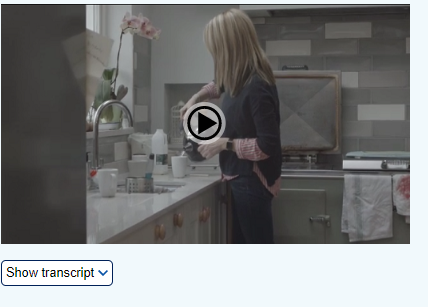 The image is a snapshot from a Health and Social Care online module which shows the transcript and download option below the main video still image
The image is a snapshot from a Health and Social Care online module which shows the transcript and download option below the main video still image
Google Translate
As you may work with learners who do not have English as a first language it is also worth being aware that you can use Google Translate to translate OpenLearn web content into around 50 languages. Most content will be translated with the exception of videos. You may also be able to translate documents embedded within web pages as well.
Instructions on how to use Google Translate from your computer and mobile devices can be found on this google support help page
8. What Do The Different Levels Mean?
It can be useful to know how the different levels map against both Open University study and the SCQF framework. The table below gives a brief overview
|
OpenLearn / OpenLearn Create |
Open University |
SCQF Level |
|
0 – beginner level. Accessible inclusive language and focus on functional skills |
Access module – equivalent to a Scottish Higher or NC in terms of academic level |
6 |
|
1 – Introductory. Can be a good starting point for many with a mix of content created for OpenLearn and extracts of taught OU courses |
Roughly equivalent to stage 1 OU study and HNC level |
7 |
|
2-Intermediate. Content is similar to degree level |
Roughly equivalent to Stage 2 (HND) and 3 (final year) of Open University study |
8-10 depending on course |
|
3-Postgraduate. Usually extracts from postgraduate modules |
Postgraduate study such as PG Cert, PG Dip and master’s programmes |
11 |
Level 0 and Level 1 are usually the best starting points. You can use the search functions on both OpenLearn and OpenLearn Create to search for courses by a number of factors including level.
9. OpenLearn Exploration Activity 1
Nothing Like Trying Something For Yourself
Now you have had some basic information about how OpenLearn works and what it has to offer, please spend some time on the following OpenLearn Exploration Activity. You will have an option to download a Word document to edit, including changing the background and other accessibility settings. The questions in the activity will support you to explore some of the key features of OpenLearn.
OpenLearn Exploration Activity 1
Spend as much time on this as you feel is relevant but probably about 30 minutes should be enough for a first 'deep dive' into the website. Please feel free to save and keep your notes for reference.
Enjoy!

Picture of Earth from international space station
10. Video Overviews
Over the next few pages you will find videos that explain some key functions of OpenLearn including how to keep track of progress on courses and how to find Digital Badges and Statements of Participation
10.1. What is a digital badge
To find out what we mean when we say Digital Badge, please have a look at the video belowVideo player: wiadb_1234x1234.mp4
10.2. Where to find badged courses
We will show you how to find Badged courses in the video belowVideo player: Where%20to%20find%20badged%20courses.mp4
10.3. Where to find my Statement of Participation and Badge
You can discover how to find your Statement of Participation and Badge via the video belowVideo player: SOP%20and%20Badge.mp4
10.4. How to share digital badges on LinkedIn
We will show you how to share your digital back on LinkedIn in the video belowVideo player: Linkedin.mp4
10.5. Where to find my In Progress courses
You can find out how to view your 'In progress' courses via the video belowVideo player: Final%20edit%202%20-%20where%20to%20find%20my%20in-progress%20courses.mp4
11. OpenLearn Exploration Activity 2
Skills for Study
Here is another chance to spend a little bit of time exploring one of the OpenLearn sections. Please find a link to the activity below
OpenLearn Exploration Activity 2

Image of experiment in lab
12. Choosing The Right Course
Spoiled for choice
One of the great things about OpenLearn and OpenLearn Create is that there are so many options and different courses - however it can also be overwhelming to know where to start, and what you need to do. To help you and your learners get off to a good start, these next few pages will help you consider things like previous study experience, how much time is available and IT access.
- On page 3 of this chapter you will find a downloadable questionnaire which we hope will be helpful in establishing the right starting point. It can be used in 1:1 discussion or as a group activity.
- You will also find an example list of level 0 and 1 course that may be useful in shaping your ideas and to support your learners a little to help with first choices and to reduce the potential impact of considering the volume of courses on offer.
 Group of people having a discussion
Group of people having a discussion12.1. Supporting Course Choice Decisions
In this section we will explore some easy ways to support your learners make course decisions
1. Ensure you understand context and needs of your learner(s)
Through building rapport, active listening and asking curious and purposeful questions, you will develop an understanding of the needs, barriers, support requirements and options you to enable your learners to be more in control of their choices.
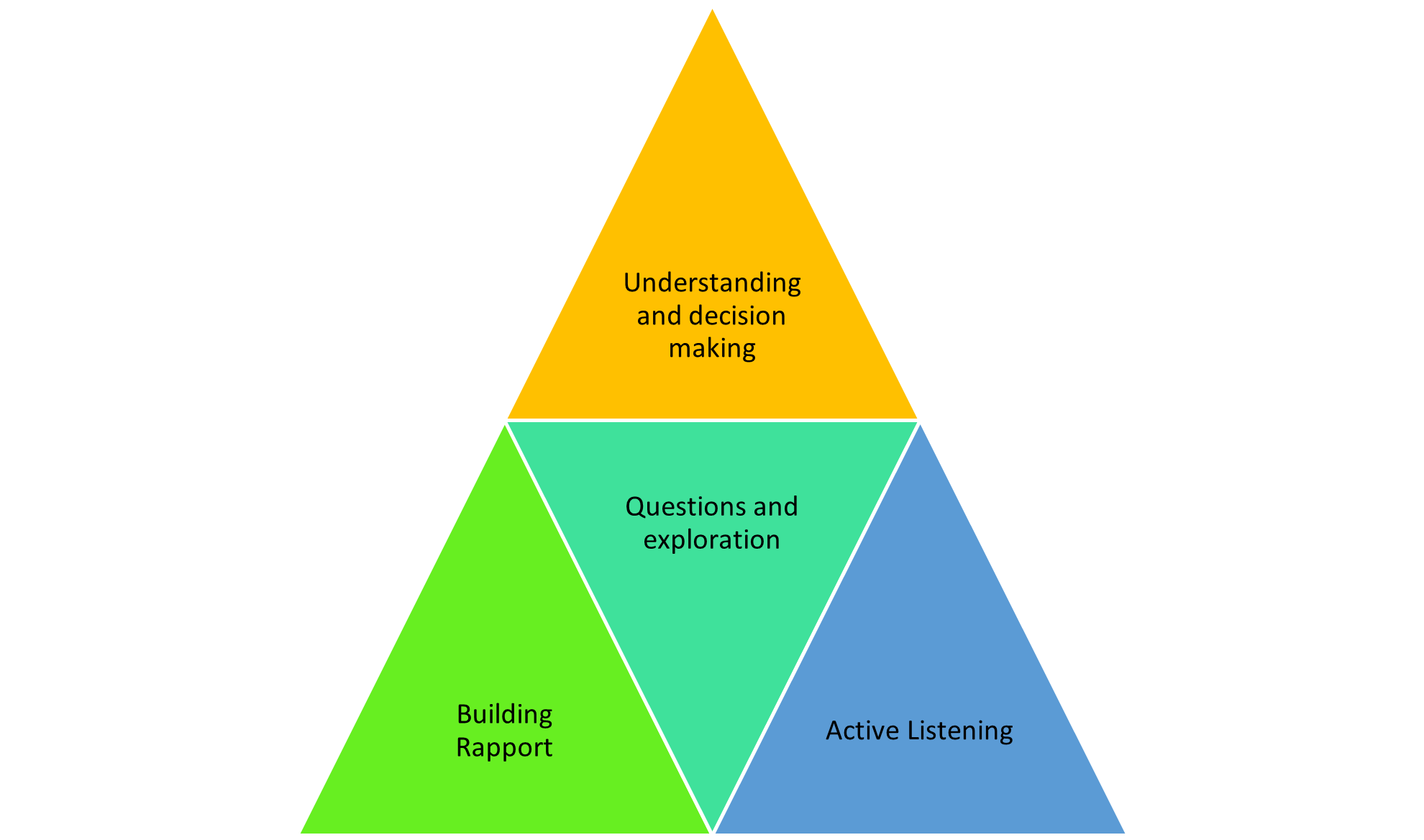
Graham B & Ali L 1996Adapted from Counselling Approach to Career Guidance (1996) a pyramid showing key skills for effective choice focussed discussions - (1) Building Rapport (2) Active Listening (3) Questions and Exploration (4) Understanding and decision making
- Building Rapport - establishes trust which is important for any sort of helping or facilitation role - verbal nods, recognising concerns, mirroring language appropriately and reinforcing positives may all form part of rapport building
- Active Listening - by clarifying, summarising, asking clarifying questions and listening not only to what is said, but how it is said and what is left unsaid will support you to build as full a picture of your learners needs as possible
- Questions & Exploration - with appropriate understanding you can use your knowledge of the learner and the resources to ask questions and explore appropriate options - an example questionnaire can be found in section 7.2
- Understanding & Decision Making - ideally through effective conversation each individual learner will understand what they could do and feel empowered to make a plan - decide the next step along with you
2. Understand the Options
Once you have been able to establish needs and start to ask questions, possibly
using the suggested questionnaire in section 8.2, to effectively
facilitate an exploration of appropriate options whether with individuals or in
a group, it is really helpful to have a good working understanding of the
course options -
- Use the search function on OpenLearn / Openlearn Create to look at courses together by subject, length, whether there is a digital badge etc
- It's ok to share your knowledge or experience of courses - as long as this leads to questions for the learner to get them to consider whether course is right for them
- It is also ok to make suggestions - though empowering the individual to undertake their own research and evaluate courses within their own context is the ideal. A balance is needed as confidence may be low initially so you may start with a slightly more directive approach to begin with and over time your learner needs less input from you to make choices.
3. Make information as simple as possible
- Use plain English - you might need to 'translate' complex information into language that works for your learner
- Be impartial where you can- watch out for giving your opinion too much
- Avoid overload - monitor the individuals' reaction as you deliver information as much as possible - be succinct :)
12.2. Useful Resources
Resources To Support Your Learners
1. Useful Questionnaire
To help aid course choice discussions with your learners you may find this questionnaire useful - it asks key questions around areas of interest, time for study and support needs that you can then use to inform course search and decisions.
2. Useful starting points
We have also grouped together a list of courses here that may be useful to help discuss starting points and next steps as you and your learners grow your confidence in searching for and identifying courses. You may also find this list of shorter interactive activities useful - the titles are hyperlinked, or you can use QR codes
3. Future Development
At time of writing, we are Open Learning Champions Hub. When this is available. you will be able to access key articles, most popular courses and will a great starting point for both you and your learners.
 Picture of a nebula
Picture of a nebula
13. Working With Your Learners
Introduction
Across the next few pages you will explore the different ways that you might work with your learners and consider the best approach for you. You will also explore some tips on keeping your learners motivated as well as some brief examples of how you and your learners can monitor progress and celebrate success
13.1. Deciding On The Right Approach
Getting the right balance of support
How you support your learners and facilitate access to courses will depend on a number of factors:
- Your access to resources (venue, IT, stationary etc)
- Your learners' access to resources (time, IT, internet etc)
- Courses that you are focussing on
- Goals of the learner e.g employability focus may mean a Badged Course is desirable
There is NO defined way that you need to work with your learners but there are 3 main models that you may use -
- Supported online access
- Hybrid delivery (mix of online and offline access of materials and activities)
- Offline delivery
Answer yes or no to the following questions in relation to your learners -
- My learners and I have access to IT equipment that will support online learning
- My learners and I have ongoing internet access
- My learners and I require a digital badge or statement of participation to support longer term goals
- My learners will be able to spend time learning online outside any supported sessions delivered by me
- I can facilitate learning without having to adapt materials and/or deliver additional activities to meet learning outcomes for the learners I am working with
To help with your decision
- If you answered yes to most of these, then supported online delivery is likely suitable for your learners
- If you answered a mix of yes and no then a supported mix of online and offline (hybrid) approach is likely suitable for your learner
- If you answered no to most of these, then supported offline delivery is likely suitable for your learners
13.2. Supported Online Delivery
Light Touch Support
If your learners have the IT skills and access required, as well as confidence to work independently online this means that the level of support you need to provide can be very light touch. All OpenLearn courses are written by OU Academics who are experts in online teaching and all the materials and activities are included within the course content. If a course offers a Statement of Participation or Digital Badge then as long as relevant activities are completed these are awarded to your learner direct from OpenLearn.
Examples of support you may decide to offer:
- Introductory group or individual session to give an overview of Openlearn, how it works and what is available. You may also discuss course choice at this stage
- Check ins / catch ups on progress, success, challenges etc - this may be as part of another activity that you are undertaking with your learners. You may find it useful to use this example Open Learning Review Form .
- Celebrate success whether that is your learner gaining a digital badge, or learning something new within a course that's helped them in some way
13.3. Supported Hybrid Delivery
A Mixed Approach
It could be that your learners are able to work online with some support, and may also be reliant on the resources that you provide in order to be able to access online materials. In this case, it could be useful to take something similar to the following approach.
- Introductory group or individual session to give an overview of Openlearn, how it works and what is available.
- Course choice discussion - here as well as agreeing what course the group or individual will work on it could be worth exploring what they will work on individually, and what activities they will need support with
- Access support - you may support your learner to access and complete the online activity
- Offline support - you may download and print and work through an activity offline - please note that if a learner would like a digital badge or statement of participation they will need to complete relevant online activities
- Adapted or additional activities - you may decide with the group or individual learners that to meet their needs you will deliver an adapted activity, or you may use your own activity alongside the OpenLearn or OpenLearn Create material
- Check ins / catch ups on progress, success, challenges etc - this may be as part of another activity that you are undertaking with your learners. You may find it useful to use this example Open Learning Review Form .
- Celebrating success and Milestones
Do what works for you and be kind to yourself
It's important to note this is just an example approach and idealised and the work you are undertaking with learners may need a more ad hoc and reactive approach or take more time to choose a course. The key is finding the right balance for you and your learners and you are best placed to do this within the context you are working. You will try things and sometimes they will work, sometimes they won't - both you and your learners will be undergoing a shared experiential learning cycle.13.4. Supported Offline Delivery
Offline Approach
As you know there can be many reasons that accessing online materials is difficult for people, at least in the early stages of engagement. This could be due to low confidence, lack of experience, accessibility needs and other factors. Most OpenLearn courses will have downloadable and printable versions, though as previously mentioned some interactive activities will not be available in printed formats.
Supporting learners with offline delivery will follow a similar approach to hybrid delivery, though you may want to give some consideration to the following as your learners progress:
- Working with your learners to do some short activities from the chosen course(s) online together when you feel their confidence with the learning materials is at a point where this would seem more manageable
- Using some of the key introductory IT courses on OpenLearn and OpenLearn Create that will help develop the core skills required to learn online
- Discuss experience, progress and next steps potentially using the Open Learning Review Form or something similar. This could allow you to introduce online learning goals on an iterative and supportive basis, where appropriate
Optional Activity
If you would find it useful you can complete this reflective practice activity which asks you to consider how you would approach adapting an online activity for face to face delivery.
13.5. General Tips for Group Delivery
Facilitating In Person Group Activities
If you engage with learners in a setting that supports some face to face facilitated sessions, from light touch support to more guided/directive approaches, hopefully the following general tips will be of use:
Planning
- Make sure you understand the needs of the group, which may include things like goals, experience, how well the group know each other, digital literacy, support needs etc
- Make sure the experience is learner centred - materials being used, pace, opportunity for discussion & reflection, maximise opportunities for peer learning
- Make sure you have clear, achievable objectives for the session
Running the session
- Spend some time at the start of the session / series of sessions agreeing what you will be working on together, and how you will work together. you may want to spend some time on an icebreaker discussion to build rapport, then introduce the structure of the session (s), how you will communicate with each other, the activities planned for that day
- Ensure manner, level and pace of communication is appropriate at all times - you may need to slow down or speed up depending on how the group are engaging with the activities
- Encourage all members of the group to take part, as much as they can
- Where needed manage times and timing of activities so you can maximise the usefulness of the session for al participants - it might be an idea to agree timings ahead of each activity and signpost the end of each activity 5-10 minutes ahead of time
- Be encouraging and celebrate all levels of engagement, progress and in particular encourage questions and discussion (where appropriate to the way you are delivering your session)
See below links to an example and blank session plan for you to use as a reference.
Have fun!
13.6. Keeping Your Learners Motivated
Keep on keeping on
Anyone taking on a course of any level and length will be doing so in the context of real life and even if things are going really well, it can at times be difficult to keep motivated. You will likely know what works best for your learners, however when discussing progress and motivation with your learners it may be helpful to support them to consider some of the following:
- What’s going well with the course and what do you enjoy?
- What have you achieved so far – did you think you would get even this far?
- Have you found yourself using your new knowledge maybe in a chat with friends, or at work? Did you even note that you are already using what you have learned?
- What could you change to help you feel better about the course e.g tidying your study space, changing things like working on it for shorter periods but more frequently
- Remember to let people know if you are struggling with it, and talk through the challenges – even just having someone to listen can help
- Remember why you are doing this – what is your goal?
- How are your rewarding yourself for taking on this challenge – set small achievable goals and give yourself a reward for achieving them.
 Person sitting on sofa studying on a laptop
Person sitting on sofa studying on a laptop
13.7. Measuring Progress & Celebrating Success
What do we mean by Progress & Success?
It is really important to recognise that depending on the who you and your learners are progress and success will look different -
- For some progress will be about completing courses online relatively independently, completing activities and gaining digital badges and / or statements of participation. Some of your learners may move on to some of the future pathways described in the earlier section.
- For others being able to access one course with support and make it some way through some of the materials is both progress and success because this is happening in the context of challenging circumstances and fluctuating priorities
Therefore its key when setting joint goals and reviewing progress that as much as possible learners have some ownership and feel that goals in whatever form they come are achievable with some milestones. Milestones could include:
- Completion of 1 section of a module
- Completing an online activity for the first time
- Completing a course and earning a Digital Badge
- Adding a new skills, experience or achievement to a CV
- Becoming more confident
- Developing new relationships if the learning is taking place in a new setting
This is not an exhaustive list but hopefully reassures you that as Champions it' not all about course completion and moving on to a defined next step - learner journeys are complex and of varying lengths.
And we hope that you have many opportunities to celebrate moments of success with your learners!!

14. OpenLearn Exploration Activity 3
Skills for Life
This activity will help you explore what is on the Skills for Life section and consider topics that may be of interest to learners you might work with in the future. See the link below for the activity
OpenLearn Exploration Activity 3

Student sitting on a park bench
15. Future Pathways
The Future Is Open
For some of your learners, completing OpenLearn courses will empower them to learn new life skills, develop employability attributes and support them to take a variety of next steps. This could include:
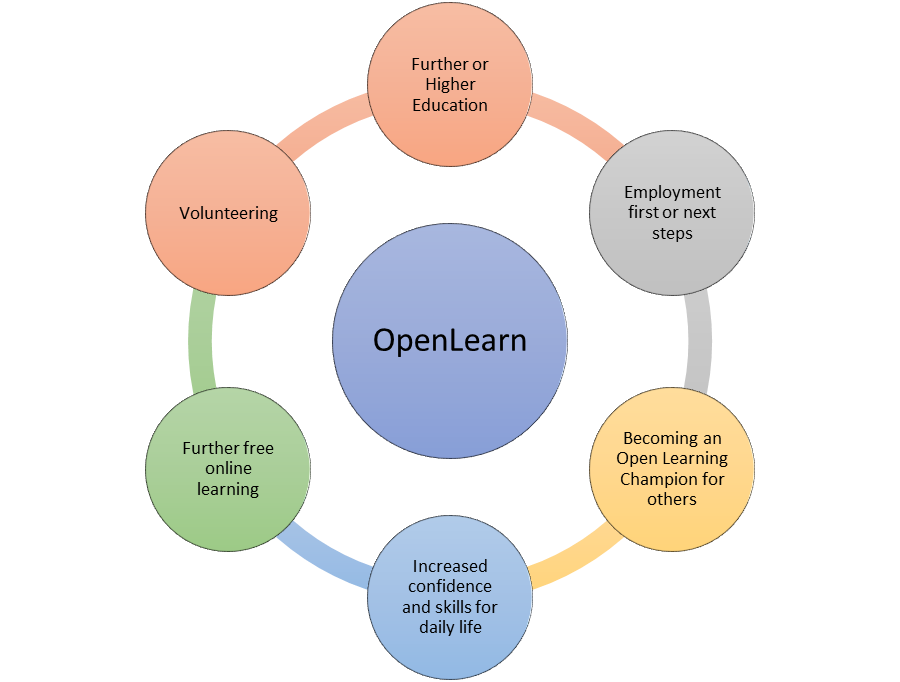 Picture of pathways beyond OpenLearnRelationship diagram showing that beyond OpenLearn options include further of higher education, volunteering, employment, increased confidence, becoming an Open Learning champion for others and of course further free open learning
Picture of pathways beyond OpenLearnRelationship diagram showing that beyond OpenLearn options include further of higher education, volunteering, employment, increased confidence, becoming an Open Learning champion for others and of course further free open learning
Studying With The Open University
For some, that next step can include moving onto to study with the Open University. Options to study at the OU can include Open University Access modules, and a course called Making Your Learning Count. These are not the only first steps people can take with the OU but can support effective transition into Higher Education.
This page will take you to a link on OpenLearn that will provide some key information about these options
Resources To Support Further Learning
Other OpenLearn resources that can help with transition to Open University study include the courses linked below:
- Am I Ready To Be A Distance Learner (3 hours)
- Getting Started With Online Learning (6 hours)
- Being An OU Student Induction (12 hours - note some activities will be unavailable unless participant enrolled on an OU module)
For help information and advice your learners can find out more about OU study from Distance Learning and Online Courses | Open University , search for courses via The Open University | Courses and Qualifications and for help call 0300 303 5303 or contact via a webform
15.1. Support For Open University Students
The Open University is Open to all
Most of our courses at undergraduate level require no previous knowledge and the Access and core Stage 1 courses are developed with new learners in mind with a focus on key study skills development to build a firm foundation for further learning. Taught courses are supported by a Tutor who will provide academic support, feedback on work and be key in supporting learners to develop their knowledge, skills and move to ever more independent learning.
Holistic Support
There is a huge amount of support for Open University students should any of your learners decide this is a step they want to take. Whether they are starting with Access, a single module or embarking on a qualification, The Open University can support them from choosing the right course to graduation and beyond!!
Click the links below to find out more:
- Fees & Funding
- Disability Support
- Mental Health & Wellbeing
- Careers & Employability
- Tutors and Tutorials
- The OU Community
- Support for care Experienced students
- Support for Carers
And who knows, maybe one day it will be you or one of your learners in a picture celebrating like the one below!

15.2. How OpenLearn Can Support Employability Skills Development
Employability Skills Table
Below you will find a table with short descriptions of core employability skills, competencies, personal attributes and external awareness along with a link to an OpenLearn course that may be useful for development of the skill. These are just examples, and lots of courses will develop multiple skills. You will see that these overlap with the core and meta skills set out in the Career Management Skills and Skills for the Future frameworks.
Core Skill or Competency | Description | Example Module |
Problem Solving | Analysing facts and circumstances and applying creative thinking to develop appropriate solutions | |
Communication | Application of literacy, ability to produce clear, structured written work and oral literacy including listening & questioning. | |
Collaboration | Respecting others, co-operating, negotiating/persuading and contributing to discussions | |
Numeracy | Manipulation of numbers, general mathematical awareness and its application in practical contexts |
|
Digital and Information Literacy | Ability to find information, communicate & collaborate online. Have social awareness in digital environment along with understanding of online safety. | |
Initiative | Having ideas of your own which can be made into a reality | |
Self-Management & Reliance | Readiness to accept responsibility, be flexible, manage own time and seek to improve performance | |
Self-Awareness | Insight into personal goals, aptitudes and values and ability to articulate these. | |
Commercial Awareness | Understanding of the marketplace in which a business operates and / or understanding of a specific sector. |
Additional Career Planning Focussed Courses.
Below you will find links to some courses with a focus on Career Development which form part of the resources available on the Employability Hub
- Succeed In The Workplace
- Working In The Voluntary Sector
- So You Want To Be A Nurse?
- Importance of Interpersonal Skills
- Effective Communication Skills In The Workplace
- Try A Day in the Life Of A Social Worker
15.3. Employability in Context
Employability in context
Employability can mean different things to different audiences - what it means to one of your learners may differ greatly from an employer or careers adviser. Words like 'career' and 'employability' may be alienating for some and no doubt you already adapt how you position employability and career planning, if it is even part of the ongoing dialogue you have with your learners.
For many employability is about much more than getting a job:
- for some, employability will be related to changing job or progressing in their existing area of employment
- others might view it as undertaking voluntary activities and community engagement, e.g. being a children’s football coach or a on a parent teacher council
- others may see it as achieving academic success.
Some useful sources of information before we start to look at resources that could be useful signposting for your learners -
- Skills Development Scotland (SDS) national Career Management Skills framework - in particular the graphic on page 15 has a good summary of the core career management skills needed to enhance an individual's employability, followed up by more detailed explanations.
- Skills for the Future - SDS have also produced a report on skills for the future , also referred to as meta skills classified under 3 headings as below. Page 8 onwards in the report has more detail on each of these
Description of Meta SkillsUnder Self Management are the skills of focussing, integrity, adapting and initiative. Under Social intelligence are the skills of communication, feeling, collaborating and leading. Under Innovation are the skills of curiosity, creativity, sense making and critical thinking
- National careers website - My World of Work | - with resources that can be used to establish goals, understand options and take next steps.
In the next section we will look at the types of Employability Skills that your learners may start to develop through undertaking courses on OpenLearn
16. Congratulations - It's Quiz Time
Well Done!!
Well done for taking the time to complete this module introducing you to your new journey as an Open Learning Champion. We couldn't be more excited that you are becoming part of this Scotland wide network and are confident that you will gain so much from doing so.
Next Step - Complete The Quiz -
Return to the main course page and access the 'Test Your Knowledge' quiz. Once you have completed this and achieved the minimum grade you will have fully completed the course and will be able to receive your Open Learning Champion Certificate. You will also have access to the forum connected to the module where you can ask questions, share practice and connect with other Champions.

Picture of Open Learning Champions at an event celebrating 50 years of the Open University