How do I start?
Learners working individually can just go online and get started. Learners who wish to gain a badge can enrol and create an Open University account.
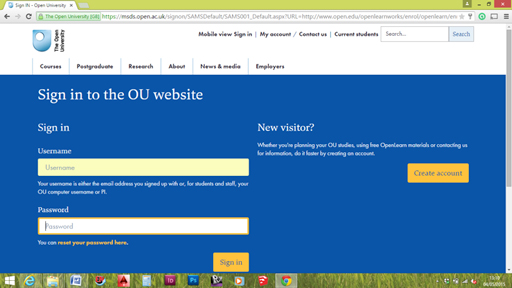
Learners will need access to a computer and a printer to save and print their individual activities or their completed Reflection Log at the end of the course. Make sure there is somewhere secure to save documents on a computer if learners are going to record their work in this way. For learners who do not have internet access at home, the course materials can be downloaded onto a memory stick so they can work offline.
Learners can start and stop the course as they like. It’s completely flexible and there’s no time limit. Repeat a section, print sections, photocopy them or project the course from a computer for shared viewing – it’s up to you and the carer who is completing the course.
If your learners are not confident using IT and the internet, it might be useful to run a digital skills session with them before starting the course so they are confident about learning online.
What do carers get if they finish the course?
