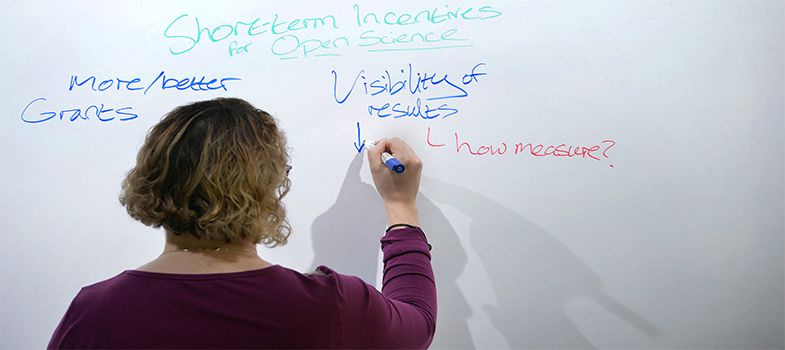Improving Webinars
Webinars have something of reputation for being dull. But they don't need to be!
Here are some ideas for making this more engaging:
A Guide to Using Mentimeter
Mentimeter can allow your participants to vote, create word clouds, brainstorm, and give opinions as a group in webinars. These steps are useful for how to implement it:
- The person sharing their screen needs to have https://www.mentimeter.com/app ready in another tab before you begin the presentation
- Once there select the Menti presentation you designed from the list:
- When that opens, click Present in the top right hand corner (see image below)
- The participants will see the results in your screen but they will be able to input their answers via menti.com and the code at the top of the screen (see below). Also, put your code in the chat function
- Check when you generated the codes, they only last 2 days!
- After doing the mentimeter go back to your slides
- If you have multiple mentimeter slides, simply repeat the above but click to the next slide in the mentimeter presentation.
Previous: Activity: Adapting to E-Learning Next: H5P Activities