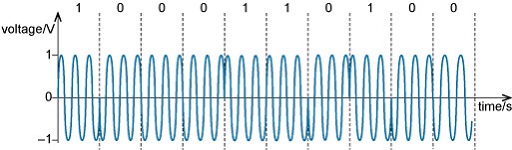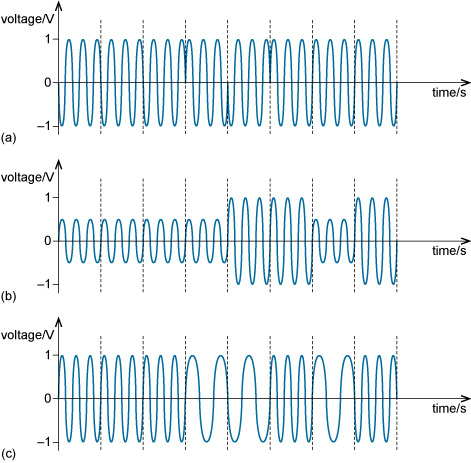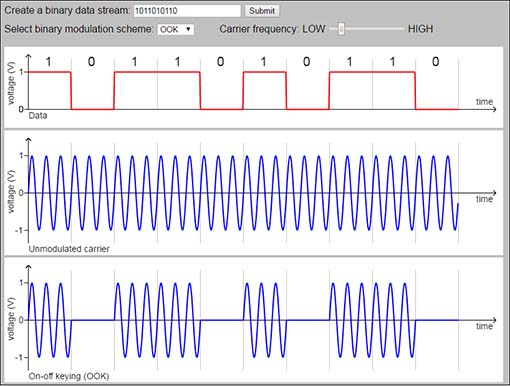1.6 Phase-shift keying (PSK)
The third fundamental digital modulation technique, and the most widely used in one form or another, is PSK. Its simplest form is Binary Phase-Shift Keying (BPSK).
In BPSK, 0 and 1 are represented by segments of sinusoids that differ in their phase. At the receiver, distinguishing between the two segments is easier if their phases differ by as much as possible. In BPSK the phases are separated by half a cycle (equivalent to π radians or 180°). See Figure 1.5.
A BPSK-modulated signal is less susceptible to certain kinds of noise than ASK.
Activity 1.5 Self assessment
Figure 1.6 shows three examples of digitally modulated waveforms. For each example, decide which modulation scheme has been used and, based on the figures you saw earlier, work out what binary data each of these represents.
Answer
Waveform (a) is an example of a BPSK-modulated waveform representing the data:
Waveform (b) is an example of a BASK-modulated waveform representing the data:
Waveform (c) is an example of a BFSK-modulated waveform representing the data:
Activity 1.6 Exploratory
This interactive activity will allow you to explore the three binary digital modulation schemes: OOK, ASK, BFSK and BPSK.
Start the activity by clicking on the image or ‘View’ link below. You will see that you are invited to ‘Create a binary data stream’. Enter a series of 0s and 1s, then click on ‘Submit’ to create a modulating waveform and use this to modulate a carrier using one of the modulation schemes. You can change the modulation scheme using the drop-down menu at the top left, and change the carrier frequency using the slider at the top right.
Try creating different modulated waveforms.