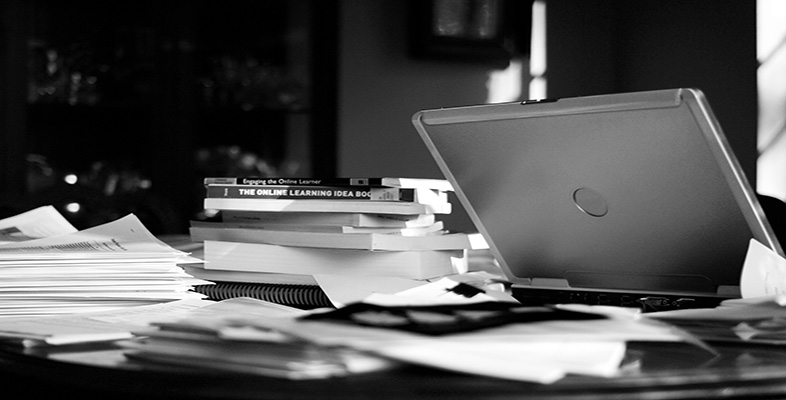2.3 Text to speech
Text-to-speech software applications read selected areas of text aloud to the user, and are usually used by people with dyslexia or less severe vision impairment who can navigate by means of the visual cursor but who need help with reading longer passages of text. They should not be confused with screen readers, which offer sophisticated navigational capabilities unnecessary for most sighted users.
Text-to-speech applications range in type from commercial software, with many additional features such as spelling and homophone checkers, to more basic free tools. In order for free text-to-speech tools to work well you need to have a high quality synthetic voice installed – synthetic voices in a variety of languages can be found online by searching for ‘SAPI5’ or ‘SAPI4’ voices.
The potential users of text-to-speech software are diverse – many people may need support with reading text from a screen, for a wide variety of reasons.
You can get a good overview of text-to-speech software from looking at a free tool called DSpeech [Tip: hold Ctrl and click a link to open it in a new tab. (Hide tip)] . There are tutorials on the site, and some introductory videos can be found online.