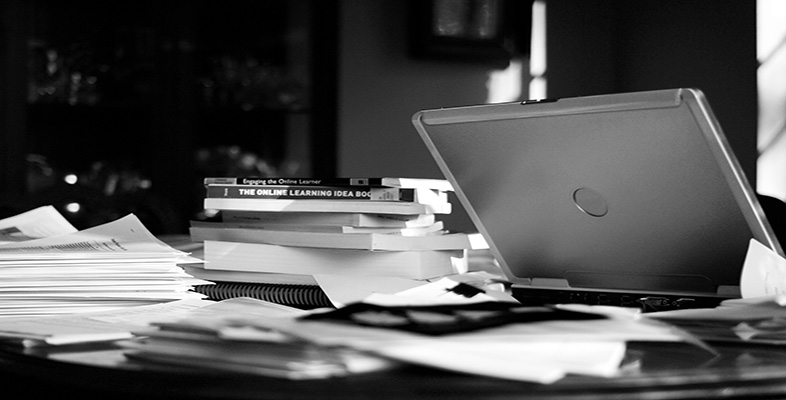3.8 Accessible video
Video is admittedly less simple to produce and edit than audio, but the inclusion of (suitably captioned and/or transcripted) video can greatly enhance the engagement of learners with eLearning material (e.g. Martin [Tip: hold Ctrl and click a link to open it in a new tab. (Hide tip)] , 2016; Guo et al., 2014). Even a simple 30–60-second ‘talking head’ video recorded using your webcam can have a positive effect. If you deliver the video from a script, you have a ready-made transcript prepared for accessibility purposes. You can also create engaging and accessible instructional videos by use of screen capture (free tools for this are available both online and as downloadable software) – again using your script as a transcript (although be sure not to fall into the trap of saying ‘As you can see…’ – you must ensure you describe every process verbally (and therefore in the transcript too).