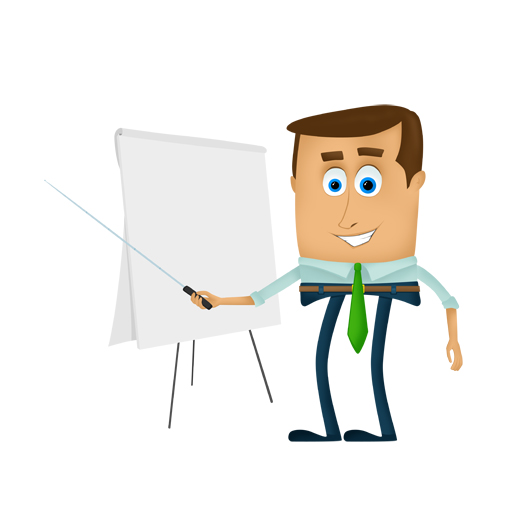3.5 Accessible ‘slides’
Whilst an increasing number of eLearning materials are becoming more adventurous with their presentation style, there is still a sizeable proportion of eLearning material that is rooted in Powerpoint-type presentations.
- Ensure you construct slides using the Master templates in the program you are using. The contents of the text boxes provided by the templates should be picked up by screen readers. Additional text boxes placed on the slides may not be read out automatically.
- Copy the contents of the slide into the Notes field – this ensures that additional text boxes can be read by screen readers, and gives you the opportunity to add descriptions of visual elements on the slide.
- If saving your slideset in PowerPoint or a similar program, ensure you save as a true slide format (PPTX, PPT, ODP) rather than a slideshow format (PPS, PPSX). This allows users to make whatever changes they need to the display format of the slideshow (for example text and background colour) whereas these potential changes are unavailable if the slideshow format is used.