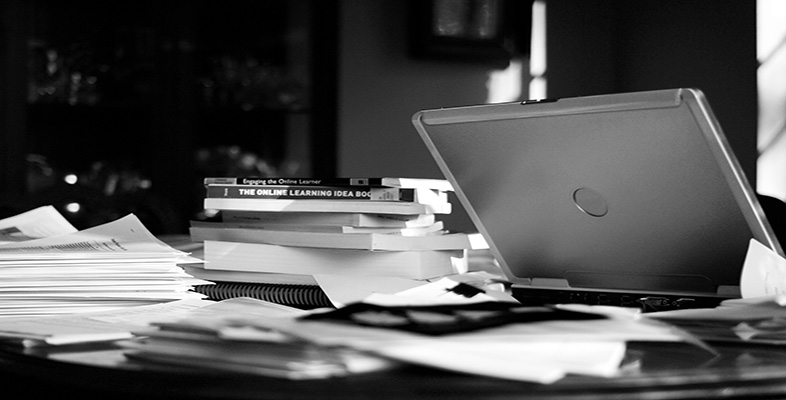1.6 Activity 1: Anticipating needs
Before we continue to examine assistive technologies and the ways in which people interact with eLearning materials, it would be useful to undertake a short exercise to anticipate needs. Rather than reacting to the needs of disabled students who interact with our eLearning materials, it is good practice to anticipate those needs and build in as many measures as possible to enable students to work with the eLearning without problems.
Activity 1
- Identify some eLearning materials you are familiar with. You may have written them, taught them, or even studied them (you can think about this course if you have no examples of your own).
- Identify the different elements of the materials – there will almost certainly be text, but are there images, videos, forms or boxes to enter text, drag-and-drop exercises, quizzes etc.? List all of the different types of element.
- For each item on the list try to identify where students with particular disabilities might experience difficulties, and try to suggest possible ways (if you can think of any) that these barriers may be removed. It does not matter if your list is incomplete, or if you cannot think of solutions to some of your identified issues. We will revisit this task later, after you have worked through more of the course materials.
Use the box below to record your thoughts.
Interactive feature not available in single page view (see it in standard view).