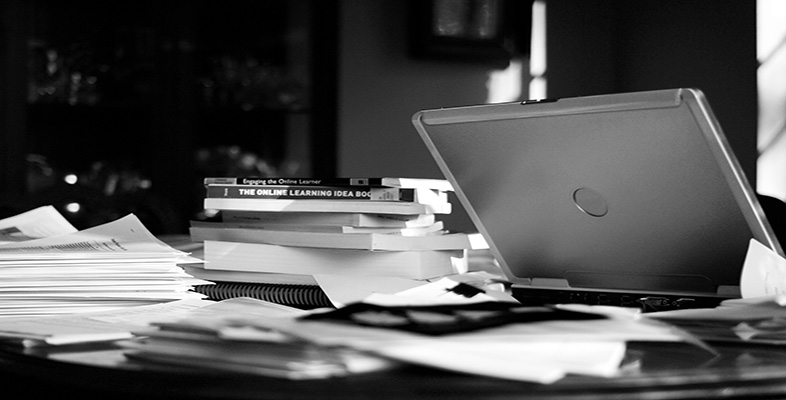2.4 Keyboard and mouse alternatives
The mouse is the most commonly used means of accessing graphically based screens, but for some people with limited dexterity or limited vision, a mouse is very difficult or impossible to use. There are a variety of alternatives for these users, including joysticks and trackballs. Both devices allow the user to drive the cursor on screen and is useful for those with restricted, unreliable or involuntary movements. Button navigation devices and associated software allow the user to control the movement and actions of the cursor by pressing buttons to indicate the appropriate direction.
Voice recognition software can be used both for text-entry and for controlling the computer. Voice input systems include mouse emulators to allow the movement and action of the cursor to be controlled by spoken command usually in the same way as button navigation devices. Screen readers used by people with severe vision impairments and blindness operate the cursor by means of the keyboard, often using the Tab key to move between elements of a web page, for example (known as ‘Tabbing’).
Standard keyboards can also be replaced by high-visibility keyboards (often with yellow characters on black keys) for vision-impaired users, or even one-handed keyboards, which are bowl-shaped to enable the user to readily reach all keys with minimal movement.