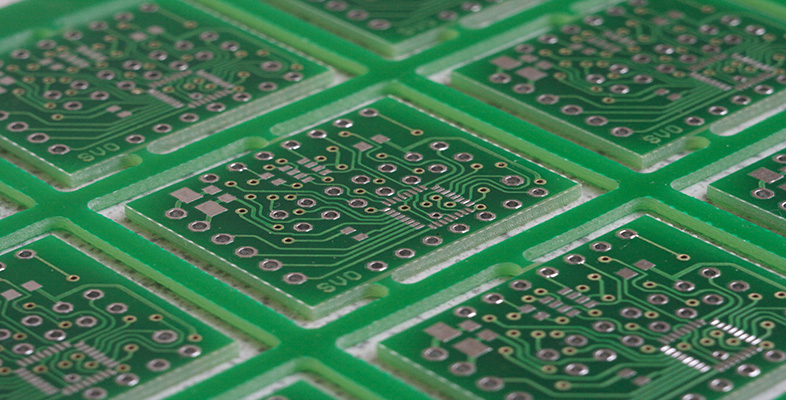4.5 Managing your identity online
[Break point. This would be a good point to take a break if you need to do something else before returning later.] As we live more of our lives online, so it becomes more important for us to be aware of and, as far as possible, try to manage the information that others can access about us online. As a general guideline, before you place any kind of information about yourself on the Web you should think about the impression you would like potential employers, new friends, your parents or your children to get of you if they searched for you online. Stories of people being disciplined or even losing their jobs as a result of inappropriate comments or photographs on their blogs or social networking sites show that this isn’t a hypothetical situation. For some employers, checking the information that is available online about job applicants is as much a part of the selection process as taking up references.
Activity 10 (exploratory)
Enter your name into a search engine and review what you find.
- a.What is revealed about you?
- b.What is revealed about other people with the same name as you? If you have a common name then it may be hard to tell the difference between you and others with the same name. However, you should be able to get an impression – and possibly even some photographs – of a few individuals who share your name. If you can’t find anyone with your name, try looking for the name of a family member or friend.
Comment
- a.My name (John Woodthorpe) isn’t very common, so most of the links I found do refer to me. They include articles and papers I wrote both before and after I started working for The Open University, as well as links to the OU website and some defunct ones to a website I used to run and took down many years ago. I didn’t find my Facebook page because the privacy settings mean that it isn’t publicly available.
- b.There were several references to a company director who shares my name. I also found a couple of Facebook users, including one in New Zealand. Most surprisingly, I found a reference to a couple whose names are the same as mine and my wife’s – as far as I can tell, they run (or perhaps ran) a guest house in Bulgaria. In addition, there were several links to genealogy sites where people are trying to trace their family trees, and quite a few references to people called John from places called Woodthorpe.
This so-called ‘ego surfing’ or ‘vanity surfing’ is an interesting thing to do from time to time. Overall I haven’t found anything unpleasant or embarrassing, but I’m old enough for any youthful indiscretions to have happened long before they could have been recorded online. I also have a range of usernames that don’t resemble my real name and so aren’t easily connected to me. They aren’t used for anything nefarious, but I see no reason why I should make it easy for others to find out everything about me.
Several online communities offer good advice on managing your online identity - the links are given below. It’s not something to get overly worried about, but it is worth being aware of the impression that others can get by following the trail of your online activities.
Manage your online reputation [Tip: hold Ctrl and click a link to open it in a new tab. (Hide tip)]