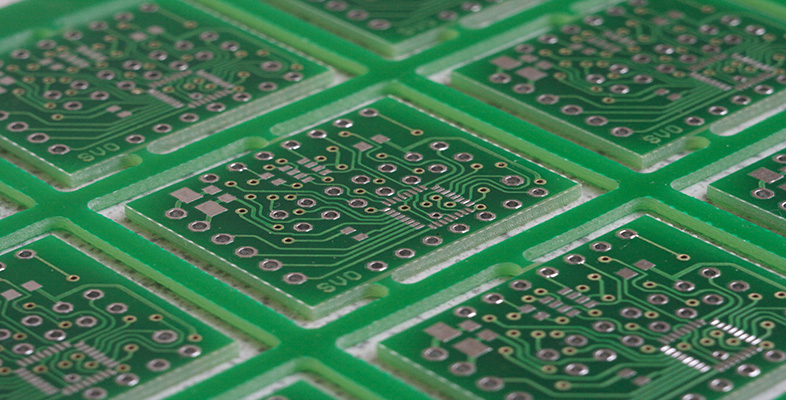5.3 What's inside?
I will now examine a physical desktop PC by dismantling it and looking for the places where the processing happens. This exploration will take me down into the central processing unit, where I will see that at the lowest level of the computer there are simple electronic switches.
So let’s take a look and see what can be found inside a modern desktop computer. You should keep in mind that we can think about the computer system as a symbolic message-passing and manipulation system making use of standard data formats and communication protocols.
12 (Exploratory)
Transcript: Inside the box: section 2
[Graphic title: Opening the case – what’s inside?]
[Music – duration 00:12]
The important point to establish is that the computer operates by its subsystems exchanging symbolic values. The exchange of symbols is governed by protocols, and electronic components ensure that the symbol representations (such as voltage levels, timed signals, etc.) are correct for each subsystem. When a complex sequence of symbols makes up a message, either the computer executes an algorithm (represented as another set of symbols) that implements a communications protocol, or the electronic components involved in the message exchange are constructed in such a way that they follow a series of steps that implement the protocol.
To a computer engineer the power supplies, cooling fans, wiring, etc. are important because they make the computer work, but to a computer scientist or a software engineer they’re simply the stuff that allows the computer science – the implementation of the algorithms – to happen.
Now let’s think about what is happening inside the central processing unit of the computer.