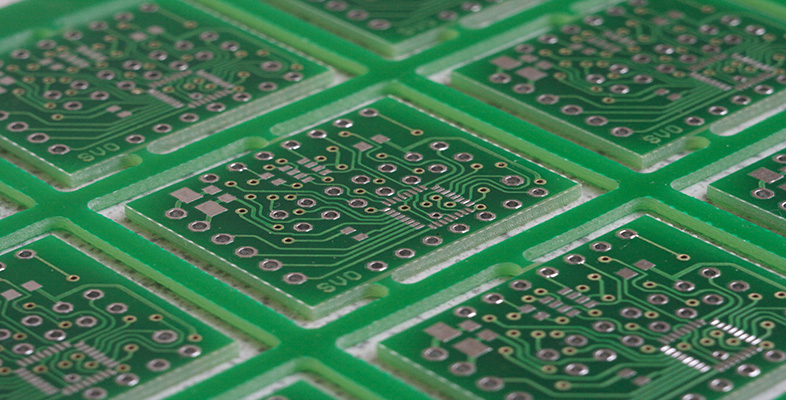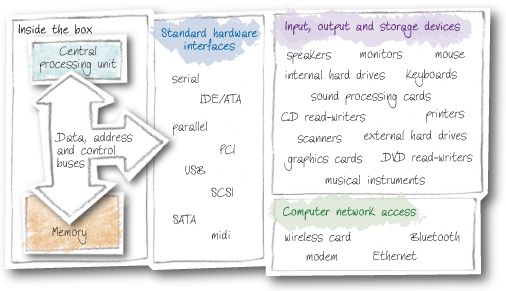5.2 Opening the case
Figure 13 shows a picture of the inside of a fairly standard desktop PC (click on this to see a larger view with labels).
To make sense of all this clutter I could take a computer engineering view of the system and think about the detailed wiring, voltages, electric currents, circuit boards, power supplies, cooling fans, etc. However, few people really need to think about a computer system in this way. Instead we can think of the computer as a series of standard parts connected by standard wiring, with standard communication protocols exchanging data in standard formats.
Figure 14 provides an abstract, high-level look at the content of a desktop computing system. Inside the box I’ve reduced the detail to just the central processing unit (CPU) (otherwise known as the central processor), the memory and the buses connecting them together, with everything outside the box connected through interfaces. The external components are the input, output and storage devices that we can typically expect to be connected to the system, and the network access points through which the desktop system can connect to a wider network of computers and devices.