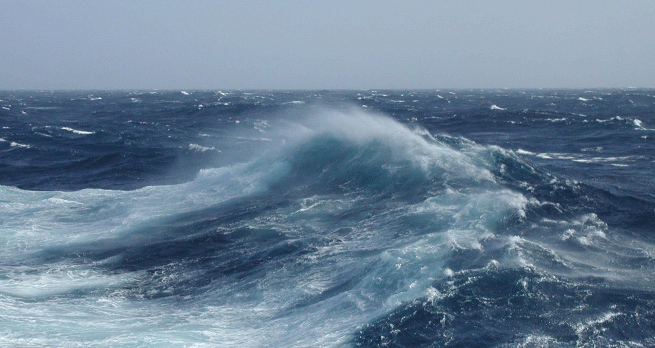2.1.2 Bathymetric data online
Today some of the very best bathymetric data are freely available online, as you will see from Activity 1. Here, you will use Google Earth to investigate some of the features of the ocean floor and to navigate around using latitude and longitude.
Activity 1 The ocean depths
Part 1: Downloading and exploring a layered data file
Note: to complete every part of this activity, you will need to install the desktop version of Google Earth [Tip: hold Ctrl and click a link to open it in a new tab. (Hide tip)] .
First watch Video 1, which demonstrates how to use Google Earth to look at the ocean. (You need to view this video in 'Full Screen' mode to see the details.)
Transcript: Video 1 Using Google Earth to look at the ocean.
Question 1
Using Google Earth find out the water depth at ~47° 34′ N, 7° 33′ 30″ W.
Answer
The most straightforward way is to type 47 34 N 7 34 W in the 'Search' box, then use your mouse and the latitude and longitude information on the bottom right to move your cursor to the correct point and so find the water depth at 47°34′ N, 7° 33′ 30″ W.
The water depth is approximately 1103 m.
Question 2
By moving your pointer, find out the approximate water depth off the coast of France and the depth of the darker (and so deeper) region to the west.
Answer
The water depth off the west coast of France is approximately 120 m and the depth in the dark blue region to the west is ~4600 m.
The light blue region is called the continental shelf and the deeper region is called the abyssal plain. The area between these two regions is the continental slope.
Task 2
Now download the Activity 1 data file to your computer and open it in the desktop version of Google Earth. Video 2 demonstrates how to use Google Earth with a file containing information in layers.
Instructions for downloading and opening the data file
Note: the file for this activity may download as a '.zip' file. If so, you will need to change the file extension to '.kmz' in order to open it easily in Google Earth. You can do this selecting the 'Save as' option when you download the file and changing the extension so that the file name ends in '.kmz' (i.e. 's206_1_activity_1.kmz'), then saving the file to your computer.
You may find that double-clicking on your saved data file automatically causes Google Earth to open. However, if this does not happen, you can open the file manually from the 'File' menu in Google Earth by clicking on 'Open…' and then using the resulting dialogue box to navigate to where you saved the data file, selecting it, and clicking 'Open'.
Transcript: Video 2 Using Google Earth with a file containing information in layers.
Having watched the video, now answer the question below.
Question 3
Open the Google Earth layer 'Depth Section across the continental slope'. This yellow line represents a depth transect across the continental shelf, the continental slope and the abyssal plain.
Using the technique demonstrated in Video 2, what is the average depth and slope of the continental shelf, the abyssal plain and the continental slope? Also record the length of the section you highlighted.
Answer
The average depth and slope of the continental shelf, abyssal plain and the length of the transect length over which the average is generated is shown in Table 1.
| Location | Average depth/m | Average slope/° | Transect length/km |
|---|---|---|---|
| Continental shelf | ~159 | 0.2 | 50 |
| Abyssal plain | ~4727 | 0.2 and 1.0 | 27 |
| Continental slope | ~2467 | 0.4 and -7.5 | 49 |
From your measurements you should be able to see that both the continental shelf and the abyssal plain are astonishingly flat. A slope of between 0.2° and -0.2° over 50 km is flatter than anything one would observe on land. And despite the continental slope looking steep, the average slope is only -7.5°. Features look abrupt and steep in Google Earth and in the way relative heights in charts are represented, when in fact they are not.
Task 3
Now watch Video 3 from the United States National Oceanic and Atmospheric Administration (NOAA), which shows some of the features of the sea floor using the same data you are using in Google Earth.
Part 2: Examining other features
Exploring ridges and trenches
Now watch Video 4 which demonstrates how to measure some of the other layers in the Google Earth file you have downloaded.
Transcript: Video 4 Demonstration on how to use layers with Google Earth.
The extremely large mid-ocean ridge and the trenches that you saw in Video 3 are part of the tectonic plate system of the planet. Using the Google Earth layers, explore some of the features you saw in Video 3: the mid-ocean ridge, and the sections across the Marianas Trench (the deepest known location), the Scotia Sea Trench (a more typical ocean trench) and the section shown in Figure 3. You should investigate and note the depths, gradients and general features you observe.
At divergent plate boundaries, tectonic plates are moving apart and new sea floor is being created in undersea volcanic eruptions. In convergent boundaries sea floor is being destroyed.
Question 4
Which sort of tectonic boundary are the Mid-Atlantic Ridge, the Marianas Trench and the Scotia Sea Trench?
Answer
The Mid-Atlantic Ridge is a divergent boundary whereas the Marianas and the Scotia Sea Trenches are on convergent boundaries.
Exploring undersea vents
One of the most exciting discoveries in marine geology of recent years was the discovery of hydrothermal vents, where very hot water escapes from the Earth's crust into the oceans. If you click in the open box next to 'vents_InteRidge_2011_all.kml', all of the undersea vents known up to 2011 will be displayed on your map. The different coloured symbols indicate whether the vent has been directly or indirectly observed, and whether it is active or not.
Question 5
Are the vents typically found on divergent or convergent boundaries?
Answer
Overlaying the vent locations on the tectonic boundaries shows that the vents are typically found on divergent boundaries.
Task 4
To get an idea of the physical environment of a deep-sea vent, now watch Video 5 from the BBC series Planet Earth, and answer the questions that follow.
Transcript: Video 5 Physical environment of a deep-sea vent.
Question 6
Why is the water leaving the vents like billowing black smoke?
Answer
It is extremely hot and the water contains a chemical cocktail. The sulfides in the water solidify into chimneys and are presumably colouring the water black.
Question 7
How is life able to survive around the deep-sea vents?
Answer
A particular type of bacterium can use the chemicals in the hot water, and this in turn is eaten by shrimps and other animals.
Question 8
What are the fastest-growing marine invertebrates?
Answer
Giant tube worms are the fastest-growing invertebrates.
Question 9
Why do the animals on a deep-sea vent lead a tenuous existence?
Answer
Each community is unique and vents can start and stop rapidly. When they stop, the inhabitants will die.
Exploring Arctic gateways
For the final part of this activity, click in the open box next to the file called 'Arctic Gateways'. This file contains two transects: 'The Bering Strait' and 'The Greenland-Iceland-Scotland Gap'.
Question 10
Looking at the bathymetry across the two transects, which has the deepest depths from the Arctic to the rest of the global ocean? Is it the transect between the Pacific and the Arctic Ocean or the transect between the North Atlantic and the Arctic Ocean?
Answer
The deepest depths are between the North Atlantic and the Arctic Ocean along the Greenland to Scotland transect. Here water depths are in one region > 1000 m. The shallowest depths are between the Pacific and the Arctic Ocean across the Bering Strait, and water depths are only ~ 50 m.
You will see later in the course that the difference in maximum depths between the two ocean basins is critical for the circulation of the global oceans.