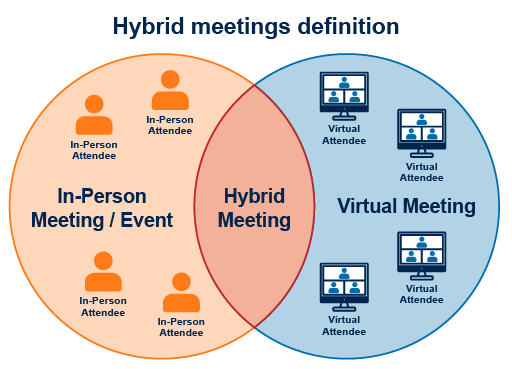8 Hybrid meetings
So, you’ve considered whether a meeting is necessary; you’ve considered alternatives. In some cases, a meeting is still the most useful approach. ‘Hybrid’ meetings happened before the COVID-19 pandemic, especially where you might be meeting with those not based in your organisation. You would connect via conferencing tools and have meetings with teams based in various locations. Before the pandemic, the most marked difference to how we are operating now was probably in the technology used: often you would have one video and speaker or microphone that everyone co-located would huddle around. Not always a very satisfactory experience for all involved.
Now with the acceleration of technology and options for online collaborative tools, and a move almost exclusively to virtual remote-only meetings during the pandemic lockdowns, our expectations of and approach to hybrid meetings has changed.
The following figure defines a hybrid meeting as the overlap between an in-person and virtual meeting.
We build on this and define a hybrid meeting as:
‘One or more remote participants and two or more people in a meeting room. A good hybrid collaborative meeting is one where all participants, in the meeting room and remote, can see and hear each other and can all participate in the meeting equally.’
Hybrid meetings can be challenging, and to ensure effective meetings, it is important that those leading the meeting have great facilitation skills and that all participants are clear on what’s expected of them.
In the video below, Lisette Sutherland, director of Collaboration Superpowers, provides guidance on what to consider for hybrid meetings.

Transcript
The extract below is from the GitLab 2022 open source handbook which summarises some of the downsides of hybrid meetings:
Hybrid calls are annoying
In calls that have remote participants everyone should use their own equipment (camera, headset, screen).
When multiple people share equipment, the following problems arise for remote participants:
- Can't hear the sharing people well.
- Background noise since the microphone of the sharing people is on all the time.
- Can't clearly see facial expressions since each face takes up only a small part of the screen.
- Can't easily see who is talking since the screen shows multiple people.
- Hard getting a word in since their delay is longer than for the sharing people.
The people sharing equipment also have problems because they don't have their own equipment:
- Can't easily screen share something themselves.
- Trouble seeing details in screen sharing since the screen is further away from them.
- Can't scroll through a slide deck at their own pace.
- Sharing people can't easily participate (view or type) in a shared document with the agenda and meeting notes.
The disadvantages for remote people are much greater than for the sharing people and hard to notice for the sharing people. The disadvantages cause previously remote participants to travel to the meeting to be in person for a better experience. The extra travel is inefficient since it is time consuming, expensive, bad for the environment, and unhealthy.
Theoretically you can have multiple people in a room with their own equipment but, in practice, it is much better to be in separate rooms:
- It is annoying to first hear someone talk in the room and then hear it over audio with a delay.
- It is hard to consistently mute yourself when not talking to prevent someone else's voice coming through your microphone as well.
(GitLab, 2022)
Activity 26 What annoys you about meetings?
Reflect on the extract from GitLab’s (2022) handbook, and think about what annoys you about hybrid meetings. You may see a pattern form: could your list apply to any type of meeting?
Then think about what measures you can take as an individual to reduce these annoyances.
While there can be many downsides for hybrid and virtual meetings, sometimes due to technology, they can also open up the world and allow for greater flexibility and opportunities.
Some organisations are considering the ‘one remote, all remote’ approach, but the reality is that there are going to be times when a hybrid meeting is the most appropriate option, as the workforces are distributed between onsite and other locations.
Hybrid and virtual meetings offer the following benefits:
- More participants can come together from locations all over the world.
- They offer flexibility; meetings can be held across time zones.
- You can quickly share information with all those who need it.
- They can easily be recorded, so those who can’t attend can still access the information shared in a meeting, and content from meetings can be reused.
- Well-run meetings tend to be more structured, giving everyone the chance to speak, especially if you use the ‘raise hand’ function.
- You can collaborate on work more easily, sharing screens and doing live planning through online collaboration tools such as whiteboards or shared edited documents.
- You can expand your network, as the need to bring everyone together to share information means team members who might not have previously been included in meetings are now being invited to join.
- They can be more focused, as the purpose of the meetings is normally clarified. ‘Handouts’ are easier to share, and often someone is nominated as the facilitator. In addition, while it can pose difficulties for some, there are two forms of communication – spoken (those who are talking) and written (comments/information captured in written chat functions and in any online collaboration tools) which can help both with reinforcing messages and giving opportunities for more active participation.
- They can be more cost effective, as not everyone has to travel, you don’t necessarily need to supply refreshments and smaller meeting rooms can be used.
- By reducing the need to travel, you are contributing to reducing your HEI’s carbon footprint and supporting better wellbeing for participants who do not have to commute.
These are just a few of the benefits of hybrid and remote meetings that we know about now, and as organisations and individuals become more confident, more will evolve.