Everything You Need To Get You Started on OpenLearn
7. Accessibility
Alternative Formats On OpenLearn
While all modules are online, most OpenLearn courses will also be available in a number of formats that can be downloaded. As well as increased accessibility, for example Word Documents for use with screen readers, once downloaded these can be used offline for learners with limited access to IT, broadband or who prefer learning offline. Learners with screen magnifier or who use specific operating system or browser settings should not have any difficulties with the site
It is worth noting that there may be some interactive elements on some courses that will not be included in a printed version of an online course and for completion certificates and/or digital badges there is normally a minimum number of activities that need to be completed online.
Examples of Alternative formats
Below are links to the alternative versions of the short level 1 course IT in Everyday Life
- Word Version - You can download and use the Word version of course materials with most Windows Office software and on many mobile applications. The Word format is particularly useful if you want to annotate your materials or if you use the JAWS screen reader. Word documents also provide flexibility for changing font size, colour and spacing and can be used offline and printed.
- PDF Version - PDF downloads can be used offline across a range of devices. You will need an up-to-date version of Adobe Acrobat Reader in order to view them. PDF downloads might be useful if you want to print out some of your course materials to make notes on directly, you can also make notes on them electronically.
- Epub2 Version - Electronic publications (EPUBs) are the most common form of ebook and will be usable with most e-readers. Downloading course materials in EPUB format to your e-reader may be helpful if you are looking for a portable way to study your materials offline or if you require your e-reader to help support your study due to a disability. In most cases you can adjust EPUB files to change the setting for font size and colour to suit your needs Kindle Version is an ebook format that works on Amazon Kindle
Videos within courses will usually also have captions and transcripts that can be downloaded for offline use, showing as below:
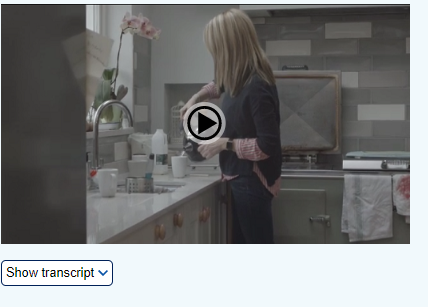 The image is a snapshot from a Health and Social Care online module which shows the transcript and download option below the main video still image
The image is a snapshot from a Health and Social Care online module which shows the transcript and download option below the main video still image
Google Translate
As you may work with learners who do not have English as a first language it is also worth being aware that you can use Google Translate to translate OpenLearn web content into around 50 languages. Most content will be translated with the exception of videos. You may also be able to translate documents embedded within web pages as well.
Instructions on how to use Google Translate from your computer and mobile devices can be found on this google support help page
