Everything You Need To Get You Started on OpenLearn
3. Video Introduction To OpenLearn
The video linked to the image below is a short introduction of what is available on OpenLearn. Please note this will open a YouTube video in a new tab so please return to the course page to continue.
Hopefully this gives you a flavour of the exciting things to come!
Creating Your Openlearn Account
While it is possible to access a wide range of OpenLearn & OpenLearn Create content without creating an account, doing so will allow you to enrol on courses, participate in activities, record progress and create a record of learning including Digital Badges and Statements of Participation.
You can create an account via this link which will work for both OpenLearn and OpenLearn Create courses. If you already have an OU account you can use this. The only details required details are:
- Name
- Date of Birth
- Email Address
- Create a Password
- Contact Preferences
A full set of FAQ's about all aspects of OpenLearn can be found here
You can watch an overview of how to set up your account in the following videoVideo player: Account.mp4
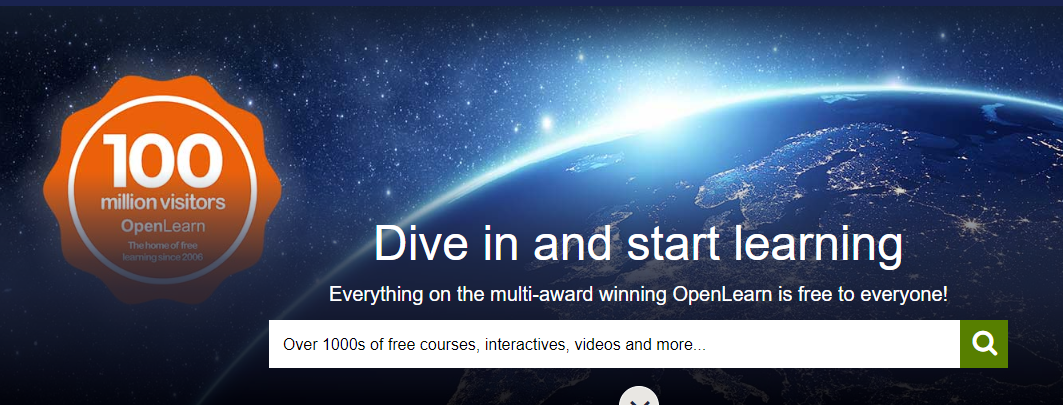 Landing Page of OpenLearn WebsiteThe image shows a screen grab of the main OpenLearn landing page which details that we have had 100 million visitors to OpenLearn and the main search bar to find courses on the website
Landing Page of OpenLearn WebsiteThe image shows a screen grab of the main OpenLearn landing page which details that we have had 100 million visitors to OpenLearn and the main search bar to find courses on the website
