The standard view of this forum does not always work well with
assistive technology. We also provide a simpler view, which still contains all features. Switch to simple view.
My OpenLearn Create Profile
- Personalise your OpenLearn profile
- Save Your favourite content
- Get recognition for your learning
Already Registered?
Page path
Course content
View course content
- ExpandWelcome and Invitation to Enrol
- Enrolment in this course is completely voluntary. ...
- Enrolment in this course is completely voluntary. ...
- ExpandBefore the Course Begins
- ExpandDay 1 - What is Open Education?
- ExpandDay 2 - Building Open Community
- ExpandDay 3 - Tracing Themes in Open Education Research
- ExpandDay 4 - Types of OER
- ExpandDay 5 - Copyright and Open Licenses
- ExpandDay 6 - How to Search for OER
- ExpandDay 7 - GLAM OER
- ExpandDay 8 - Tooling Around in the Open
- ExpandDay 9 - Inclusive Design
- ExpandDay 10 - Adopt, Adapt, or Create?
- ExpandDay 11 - Anatomy of an Open Educator
- ExpandDay 12 - Open Collaboration
- ExpandDay 13 - OER Advocacy
- ExpandDay 14 - Renewable Assignments
- ExpandDay 15 - Continuing to Make Sense
About this course
- 8 hours study
- 1Level 1: Introductory
- Course description
Course rewards
Free Statement of Participation on completion of these courses.
Earn a free digital badge if you complete this course, to display and share your achievement.
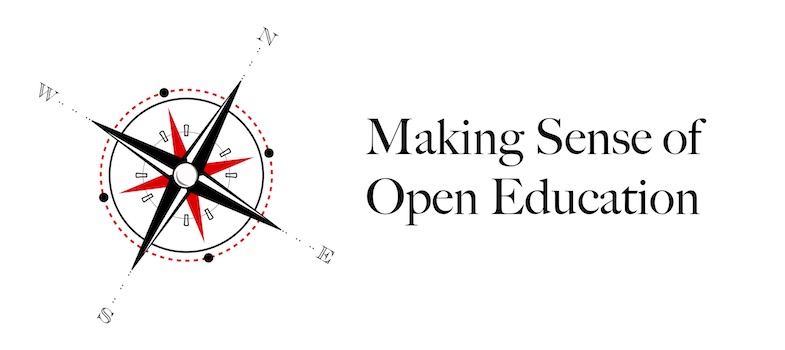
Making Sense of Open Education
If you create an account, you can set up a personal learning profile on the site.
For further information, take a look at our frequently asked questions which may give you the support you need.
If you have any concerns about anything on this site please get in contact with us here.