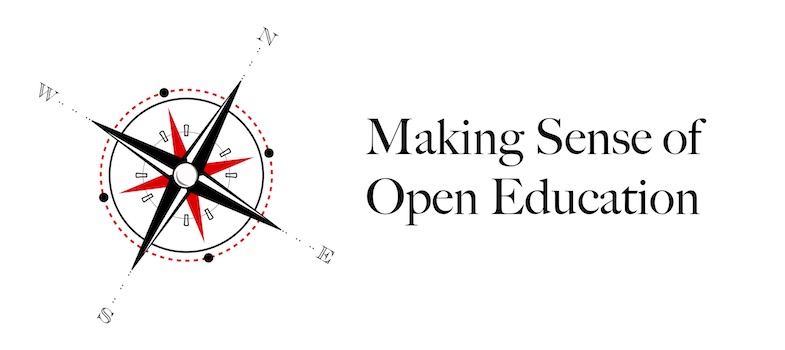Day 6 - Mind the Gap
Intention
The purpose of this module is to provide you with an opportunity to explore the following:
- Initial impulses for information seeking;
- Savvier search strategies;
- Relevant resources for open.
DAY 6: Mind the Gap ~ Information Seeking and Knowledge Bridging
Greetings!
I’m Peggy French, a current Program Manager with eCampusOntario with Mohawk College in Hamilton ON as my home base. Since graduating library school in 2002, I’ve worked at each type of library (academic, public, and special) in Alberta and Ontario. After a Master’s in Educational Technology (UBC) in 2010, I moved into the Centre for Teaching and Learning, but keep my library land learning close.
I realize not everyone’s goal in life is to craft the perfect search string or build the most searchable repository, so I promised Jenni I wouldn’t take folks too far down the research rabbit hole.
Intention
The purpose of this module is to provide you with an opportunity to explore the following:
- Initial impulses for information seeking;
- Savvier search strategies;
- Relevant resources for open.
Concept in Context
Piggybacking, as well as backtracking 2 decades, on Jenni’s MOOC opening and the individual’s sensemaking in organizations through Weick, you land on Dervin and her sensemaking methodology for individuals in life’s contexts. You also land more squarely in library land and its focus on information seeking and information use behaviours.
As illustrated by her famous (well, library land famous) diagram (replicated above), Dervin’s sense-making is depicted using a bridge-building metaphor, creating a way across 'a gappy reality' which allows the individual's conceptual journey to resume. As such, Dervin's gap is both a barrier to sense-making and a prompt to action; for example, to undertake information seeking. Bridges are not automatically built. There is a running internal dialogue that analyzes each gap ~ is it too wide and deep i.e., too risky to cross or is the gap considered small and its impact insignificant i.e., not knowing is considered o.k.. Individuals making the same decision, to bridge the information gap, will not construct the same bridge.
Image sources in the activity: Unsplash licensed CC0
There are many many factors underpinning the differences in bridge building, but they tend to fall into two, interrelated, big buckets: experience and identity. Previous decisions, goals, traditions, social networks, emotion, values, etc. all contribute to our sensemaking, bridge building, and information seeking. Dervin described reality as evolving and perceived differently by each human and attributed individuals with a kind of momentum (or inertia) in the form of a constant revision of the sense they can make of the world. 'The human condition [is] a struggle through an incomplete reality... Humans make sense individually and collectively as they move: from order to disorder, from disorder to order' (Dervin, 2000, p. 40-41). Consider this sense-making a verb, constantly in action, not a noun.
How do you build your bridges? What is your threshold for bridge building? How different are your materials if you are bridge building for personal or professional reasons? No matter how sturdy and strong your bridge is, there are always enhancements. Welcome to bridge building 101.
Another Gap to Mind and Mine
Access to new sources, that you put into context and connect, overcome the gap and build your bridge. It appears as a contradiction that in the (post) information age, when access to information is easier than ever before, it is actually more challenging to find information, if quality and relevance are key.
We have all waded through those fruitless searches retrieving in 620 000 000 results and quickly learned to combine a few tips and tricks for better results. For example:
| handy quotation marks to force a phrase search |
information age versus “information age” |
|---|---|
| site: to limit to specifics domains |
term site:gov.on.ca returns results only from government of Ontario sites |
| term x -term y to focus in if the term is connected with multiple phrases |
“Michelle Obama” -Barack -president would return sites that refer to Michelle Obama without referencing her husband or his title |
Perhaps less relevant to your academic needs, but still a tad amusing…
*celebrity name* Bacon number returns the celebrity’s degree of separation from Kevin Bacon, purported to be 6 or lower. Try it out!
These tips likely assisted with the critical components of a relevant, savvy search ~ balancing precision and recall.
Again, without going down the rabbit hole of information retrieval sciences or binary classification, precision would be the relevant number of items in your results. Recall would be the results themselves and what percentage of the total number of relevant items were retrieved through your search. In other words, using strategies you managed to reduce your results to 132. Of that 132, 47 were on point or precise to your information need. However, there exists in the information sphere, 257 items that would have been on point to recall. Your search(es) didn’t return the majority of relevant information.You could likely build your bridge, but it may not be the strongest of bridges.
Step One
How could your search(es) have better recall and precision a.k.a build a stronger bridge?
Step Two
Now that you have isolated the best bet for a searchable question, you need to build the search itself. This is where you can begin to narrow precision further. From the searchable question, separate out the search terms.
Step Three
This is where you can really boost recall. You have the established terms, but what language would other people use? If your information need is academic, you might stay with synonyms in the same vein. If you want the broadest perspective, include slang and everyday lingo. Let’s keep it academic. Add synonyms for the four terms on our collaborative Padlet, Synonyms for Savvier Searching.
Step Four
Regardless of where you are searching, using parentheses, AND, and OR will build the savviest search and allow you to build the strongest bridge.
(term 1 OR synonym OR synonym…) AND (term 2 OR synonym OR synonym...) AND (term 3 OR synonym OR synonym…) …
Using OR broadens the search, including all possibilities, but using AND forces each term to be included and narrows the search. There’s that all important balance again. Given the amount of information, you can afford to be quite specific. However, feel free to start broader e.g., using our first three terms and then easily narrow by adding the fourth.
Test it out
|
While these steps will assist in bridging all your information gaps, they will be especially important in searching when there is no established or controlled vocabulary e.g., Google. While you can perform a far more powerful subject search in Library databases and some other repositories, many only have a keyword search option. It is here I plunge my hands deep into my cardigan and adjust my glasses as the Librarian in me screams to dive deeply into these differences. However, I have learned most people do have the same enthusiasm for keyword versus subject searching that I do.
I will just include this gem from one of library land’s more creative and dedicated Librarians, Tami Albin creating at The University of Kansas.
Open Passage and Continual Upgrades
From Helen’s informative module on Creative Commons, you learned more about your options and alternatives to the lockdown nature of copyright. Her enthusiasm is contagious! You will likely want to apply your search strategies to finding open material that is reusable, adaptable, and shareable.
Since the bridge metaphor has been with us all along… Building with open resources means you won’t need to purchase costly materials and you can add improvements and connect materials easily and ethically, customizing how you bridge your information gap. Your bridging can then ‘pay it forward’; your bridge can provide safe passage for others or they can re-use materials from your bridge to build their own.
Below is a small sampling of what’s available to curate and | or adapt for your teaching and learning. They highlight lesser known options from the more mainstream TED talks, Khan Academy, PhET, and MIT Open Courseware. More and more, repositories are establishing for a specific discipline or information need. Consult with your Library or send us a Tweet if you want assistance tracking down a discipline-specific resource for open. If you find a gem, share it (Tweet @livingkatstone, email open@ecampusontario.ca).
General Open Repositories
OER Metafinder a.k.a Google for OER
George Mason University has built a search engine federating searches from popular OER around the world. It searches open textbooks, libraries, museums, and organizations.
Open Culture
From movies, music, audio books to more academic resources such as courses and textbooks, it advertises itself as “the best free cultural and educational media on the web”. To get in the open groove, follow Open Culture on Twitter or subscribe to its daily email to get oriented toward open.
MERLOT (Multimedia Educational Resource for Learning and Online Teaching)
The granddaddy of open repositories serving all levels of education with over 40 000 objects in 19 material types. Peer reviews and monthly awards help ensure quality and currency.
OER Commons
Curated from academic institutions, organizations, and government, it filters for over 20 material types and covers K-post secondary education.
Image Searches
Google, Bing, flickr all allow you to filter for licensing. Easily narrow in on images you can legally, ethically, and freely use in your teaching, presenting, etc. Other sites like Pixabay and Unsplash are all openly licensed ~ no filtering needed.
Open Access (Journals)
The movement for opening up research is gaining momentum. Publicly funded research at our institutions and within government should be freely available. Slowly, academia is breaking through the illogical practice of publicly funded researchers producing knowledge, publishers packaging it, and then publishers selling it back to academia and the researchers who created it.
Check in with your Library and Librarians to get the full scoop on open data in your discipline, but here are some options for finding your critical academic research out in the open.
PLOS (Public Library of Science)
For over 17 years, it has grown in its “mission to accelerate progress in science and medicine by leading a transformation in research communication” (www.plo.org). Check out its areas of concentration. Of interest will also be its curated collections, pulling from journals and its networked blogs to present the full research picture on a number of areas.
DOAJ (Directory of Open Access Journals)
Founded in Sweden 15 years ago, it now boasts over 3 million articles from over 11 500 open access journals in 126 languages with the vast majority in English. It covers all areas in science, technology, medicine, social science and humanities (www.doaj.org)
Pivoting Publishers
The traditional, fee-based publishers are pivoting their business models and will often have a subset of research released openly. Again, here is where you will likely want to discuss this option with your Library to understand the opportunity and limitations.
- EBSCO Free Databases
- Elsevier: Open Science
- ProQuest PQDT Open: Open dissertations and theses
- SAGE Open
Good news! These options also allow you to set up the same alerts for information as the fee-based databases. Set it up so the latest open research in your area(s) of interest come directly to you. |
Open Data
This area is likely beyond this basic introduction to searching for open resources. But it is important to know that freeing research data is a subset of the open movement. With governments’ commitment to opening their data (e.g., https://open.canada.ca/en/open-data) researchers gain easier access to relevant, current, quality data. If you want a deeper dive with open data, The Dataverse Project provides a sound start.
Day 6 Activity - Gap Minded and Mined
Ideally, you now have the confidence to take a moment and firm up your search strategy and the willingness to explore open resources to meet your information needs. Before you leave Day 6, Tweet out or share in the discussion forum a a tidbit or takeaway that will assist your future bridge building #MakingSense18
References
Dervin, B. (1995). Chaos, order, and sense-making: A proposed theory for information design. Retrieved from https://www.ideals.illinois.edu/bitstream/handle/2142/2279/dervindraft.htm
Attribution
Day 6 - Mind the Gap by Peggy French is licensed with a CC BY 4.0 International license