8.6 Digital Assessment Scoring, Recording and Analysis
Read on to consider the information about scoring, recording and analysis both in terms of aspects specific to the digital delivery and aspects common to both the digital and 1:1 delivery.
- A spreadsheet is available so the teacher can record and analyse pupil responses (see images below).
- Future developments: If possible, when the assessment recording is carried out digitally by the pupils, the plan will be that the teacher's spreadsheet will be automatically populated with the pupil's responses so you can see whether they were right or wrong. The teacher would then need to use this information and look at any incorrect responses and decide on an overall level for each stage. Time will be saved by not having to manually enter and mark pupil responses though.
- As with other assessments, it is the information you gain from looking at pupils' responses that will help you inform your teaching the most (as opposed to just looking at the overall level).
- For each area e.g. Numeral Knowledge, Basic Facts etc. a level can be assigned (S*, F*** etc.)
The optional scoring system can also be used if you wish: - 2 marks: correct as knowledge (although you won't necessarily know if this is with understanding)
- 1 mark: due to the nature of the assessment, it is unlikely that you will use the 1 mark option as pupils won't have time to work out the answer so they'll either know it and get it right or they'll get it wrong or leave it blank.
- 0 marks: incorrect or unattempted responses.
- When pupil responses are entered into the spreadsheet, the spreadsheet colour codes automatically indicating whether the pupil response was right or wrong. The level is based on where they got everything correct in that area to that point. There are a couple of exceptions to this:
- Basic facts:
If the issue is related to missing number problems, the position of the equals sign or the language (e.g. not knowing what 'product' means) but otherwise shows evidence of knowing these facts. Double check them in a more familiar presentation orally to check they definitely know the facts and if they do, you can mark them at the next gap.
However, it is ESSENTIAL that the missing number problems, understanding of equals and knowledge of language is ADDRESSED... however this can be done at any number range.
An example of this can be seen in the image below. - Number before/after mix up: A 'one off' error
If the pupil appears to have made just one mistake as a result of writing the number word before instead of the number word after but all others in that range/area are correct then double check by asking the pupil the question (or a similar question) orally and if correct then assess them at the next gap. - Number before/after mix up: A 'regular' error`
If what was described above is happening on several occasions, mark them where the gaps are this indicates it is most likely a difficulty that needs to be addressed. - Apparent anomaly
If there appears to be an unusually random error, definitely check this with the same or a similar question orally with the pupil but if they can get it correct as knowledge then you can assess them at the next gap.
Be careful though as anomalies in these assessments are often genuine gaps even if they are strong in other areas.
Example of pupil's data recorded into the spreadsheet in order to see strengths, gaps and overall level in each area.
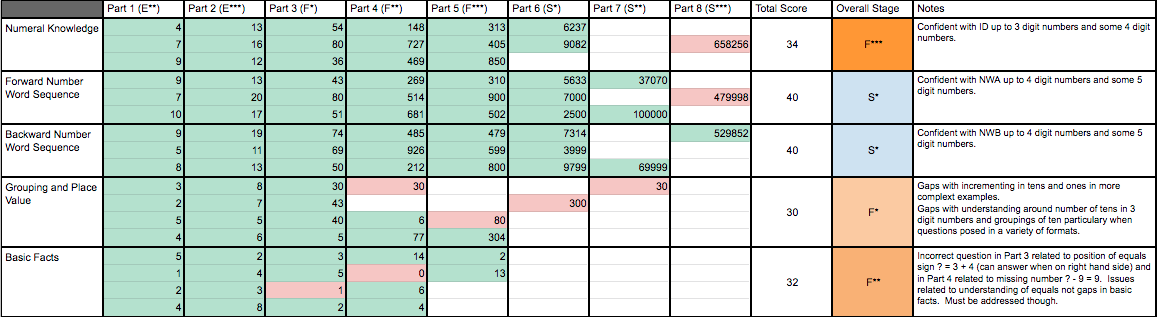
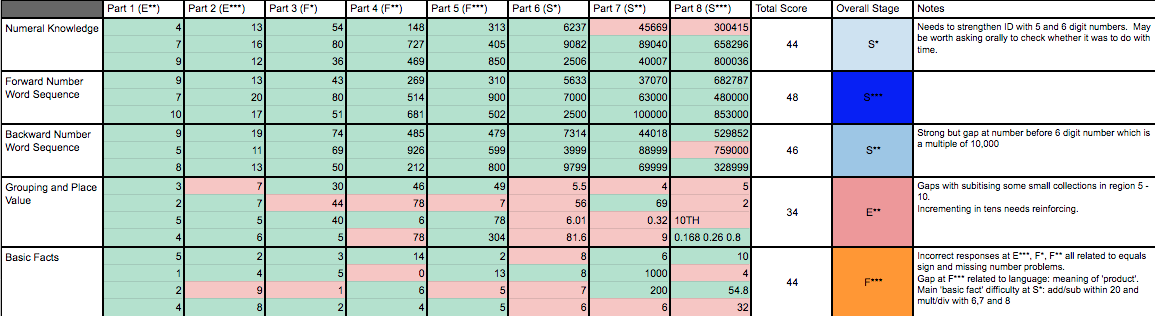
Example Pupil 2 Data (right click and choose 'open in new tab' to see larger image).
