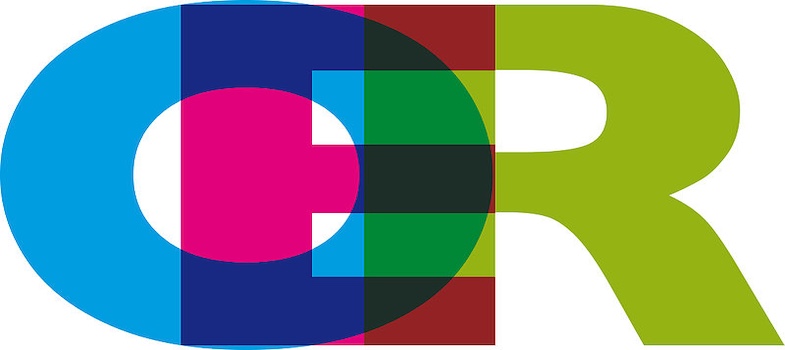4.4 Adding an OER to MERLOT
Imagine you’re a teacher and you’ve decided to publish a collection of your lesson plans as an e-book. You’d like to share it with the world in the hope that others will benefit from your lesson plans and maybe add their own lesson plans and re-share the new version.
You decide to publish your e-book on MERLOT as it’s a very popular collection of OER and allows people to comment on their use of the resources in the collection. To do so, you’d follow these steps:
- Upload your e-book on Google Drive (or a platform such as PressBooks).
- Next, visit www.merlot.org. Sign in (if you have an account) or create an account if you don’t have one.
- Once you’re signed in to your account, click on the ‘Add’ menu in the top left bar and choose ‘Add a Material to MERLOT’

- Complete the required information, giving your Google drive link (or alternative link) in the ‘URL’ field.
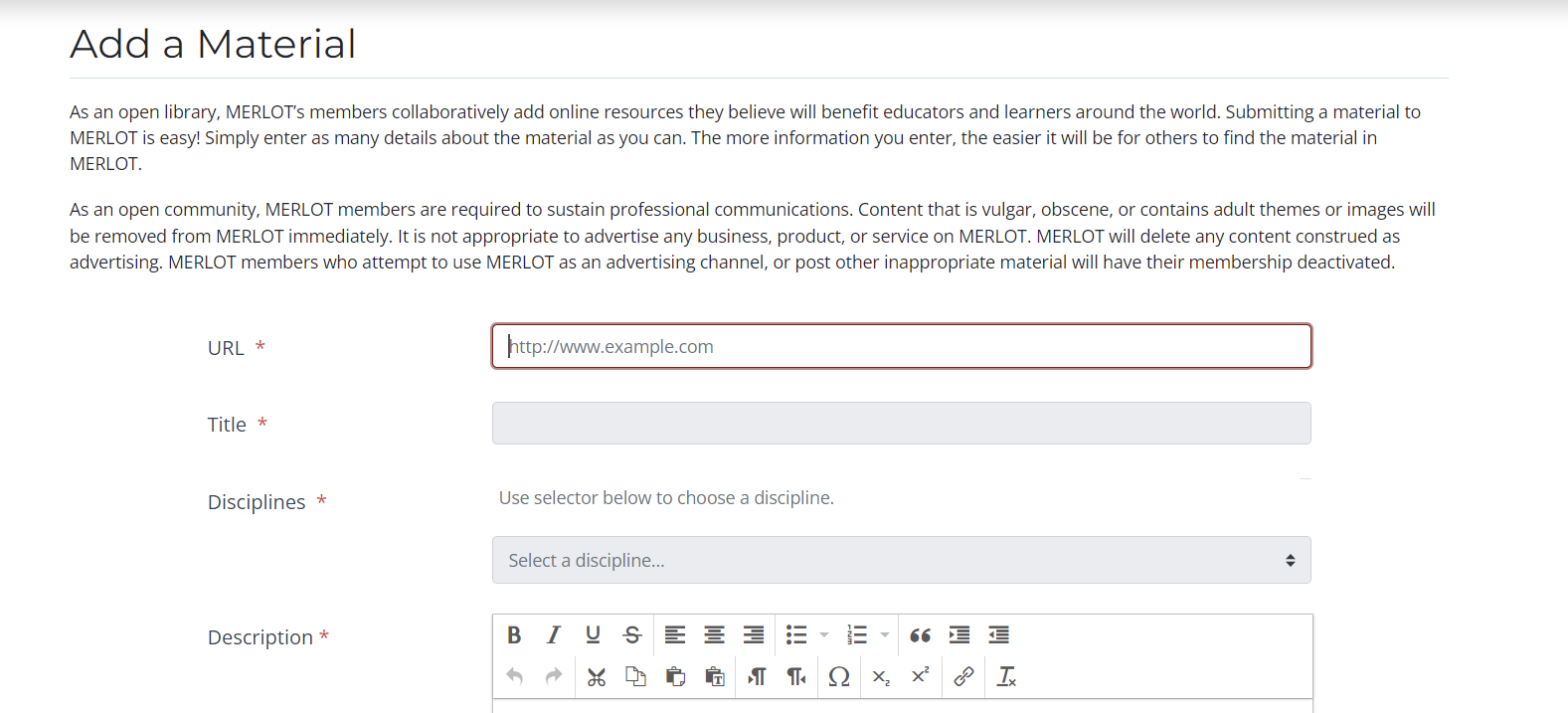 5. When you get to the ‘Creative Commons?’ part of the form, click ‘Yes’. This will allow you to make choices that determine the type of licence to be applied to your work. In the example below, selections have been made that would result in a CC BY NC SA licence, allowing derivatives but requiring that the resource is shared on the same licence as the one you’ve applied to your work.
5. When you get to the ‘Creative Commons?’ part of the form, click ‘Yes’. This will allow you to make choices that determine the type of licence to be applied to your work. In the example below, selections have been made that would result in a CC BY NC SA licence, allowing derivatives but requiring that the resource is shared on the same licence as the one you’ve applied to your work.
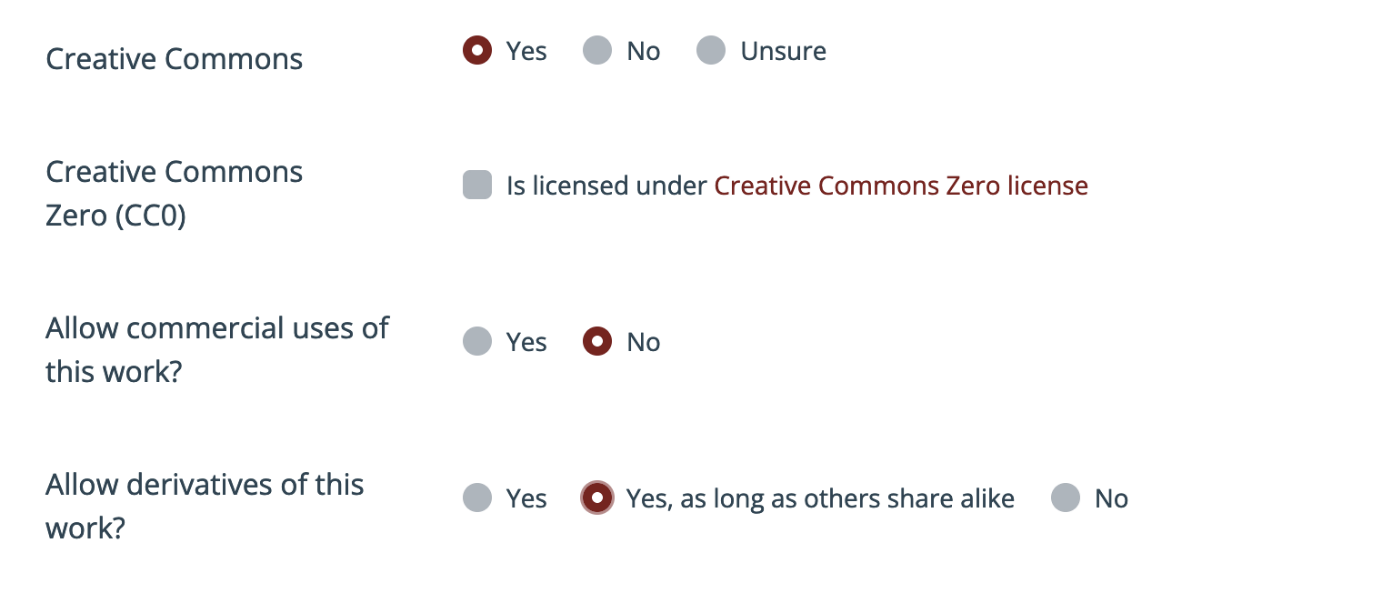 6. Click Submit. Your resource will be added to the MERLOT collection.
6. Click Submit. Your resource will be added to the MERLOT collection.