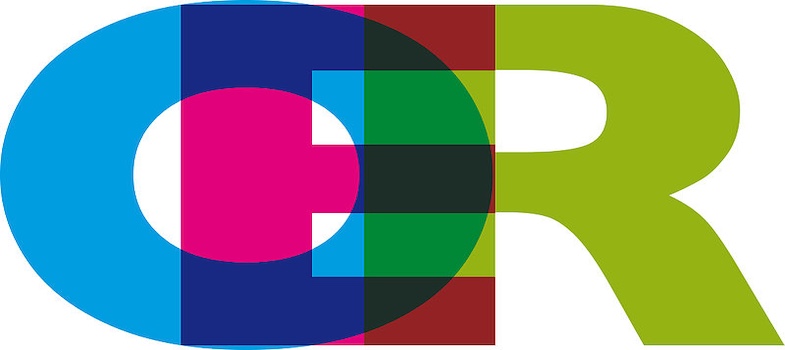4.6 Six steps to adapting, modifying and publishing your OER
There are six basic steps to adapting, modifying, and publishing your OER
Step 1: Search for a suitable open educational resource published online under any Creative Commons licence except one with a ‘ND’ (no derivatives) element.
Step 2: Adapt, mix or remix the resource
Step 3: Save the resource in one or more editable formats.
Step 4: Select a suitable open licence using https://chooser-beta.creativecommons.org/. If the resource you adapt was published under CC SA, you must utilize the same licence.
Step 5: Add the licence to your resource, in a prominent place, specifying:
- The new title of the work.
- The original title of the work (with URL for the original)
- The original author of the work.
- The original licence.
- The new licence.
- Your name
- A summary of the edits you’ve made.
Step 6: Upload the resource to any online platform. It could be your website, or institutional LMS, or any external platform that is externally accessible. Note: A few platforms might ask you to upload your work on Google Drive and add a link to their platform. To make your work easier to find, you could add it to a dedicated OER repository or collection, such as Merlot.
Example: Adapting an OER
Imagine that you searched for an openly licensed resource on educational technology and found a book titled ‘The Role of Technology in Education’, by Prof. Dr. Fahriye Altınay, published under a CC BY 3.0 license. You want to make an addition to Chapter 1: Technology-Enhanced Parent Involvement in Science Education (pp. 3-14), allowed by the CC BY licence. You should:
- Make the desired edits.
- Save the resource in editable format.
- Pick and indicate an open licence of your choice (CC BY 3.0 allows you to do so) using https://chooser-beta.creativecommons.org/. At this point you may wish to use an updated licence.
- Make sure the licence is clearly visible and specifies the original author's name, and title along with the web link to the source, your name, and a summary of the edits you have made.
- Upload on any platform.
- Enter details of your resource in relevant dedicated OER collections such as Merlot.