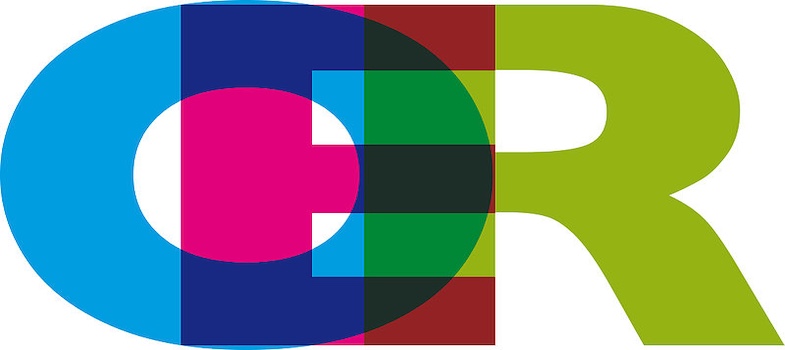4.2 Searching for an image on the Creative Commons site
The Creative Commons search facility is a powerful tool that allows users to search for photographs, sound files, illustrations and digitised artworks shared under a variety of different Creative Commons licence types.
1. Visit the Creative Commons openly licensed resources search facility: https://search.creativecommons.org/ and search for any animal of your choice.
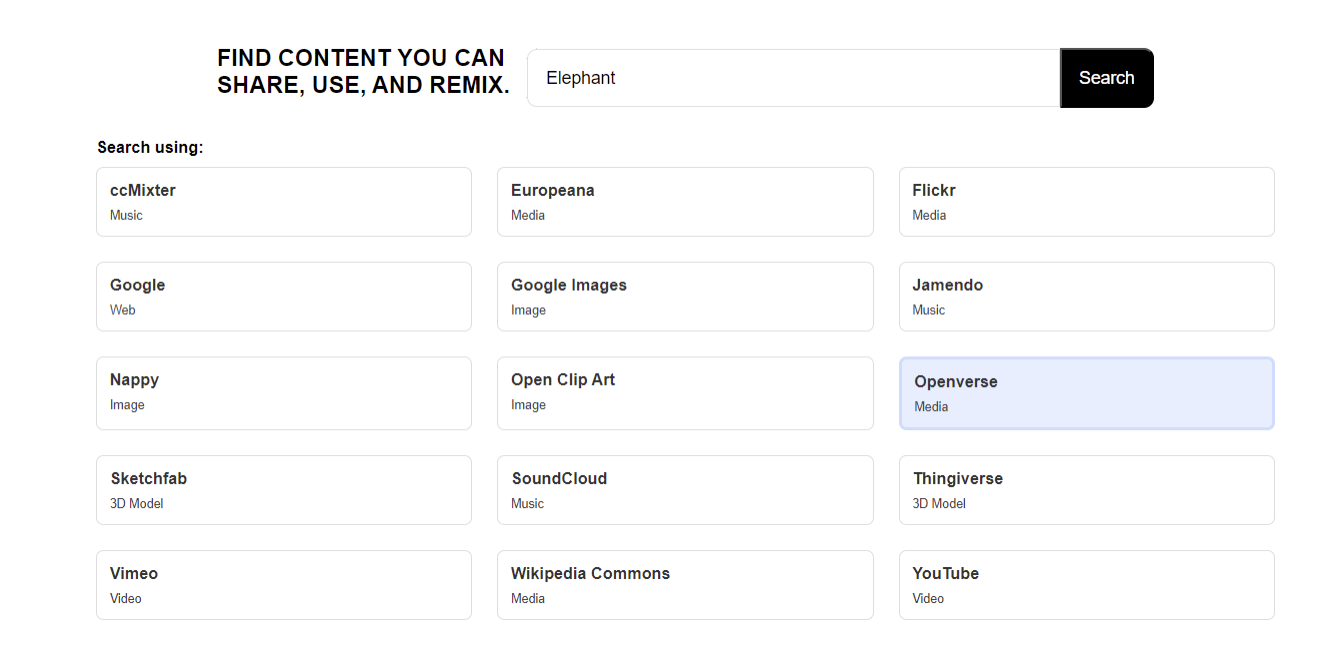
2. When your results appear note the range of file types. If you want to restrict the results to just images, or just audio, click on the ‘All content’ menu in the top right-hand cover of the screen and select from the menu that appears.
3. Next, you’ll filter by licence. Look in the ‘Licences’ part of the ‘Filter’ pane on the right-hand side of the screen. Choose a licence and the selection will update, showing only resources that have the licence you’ve chosen.
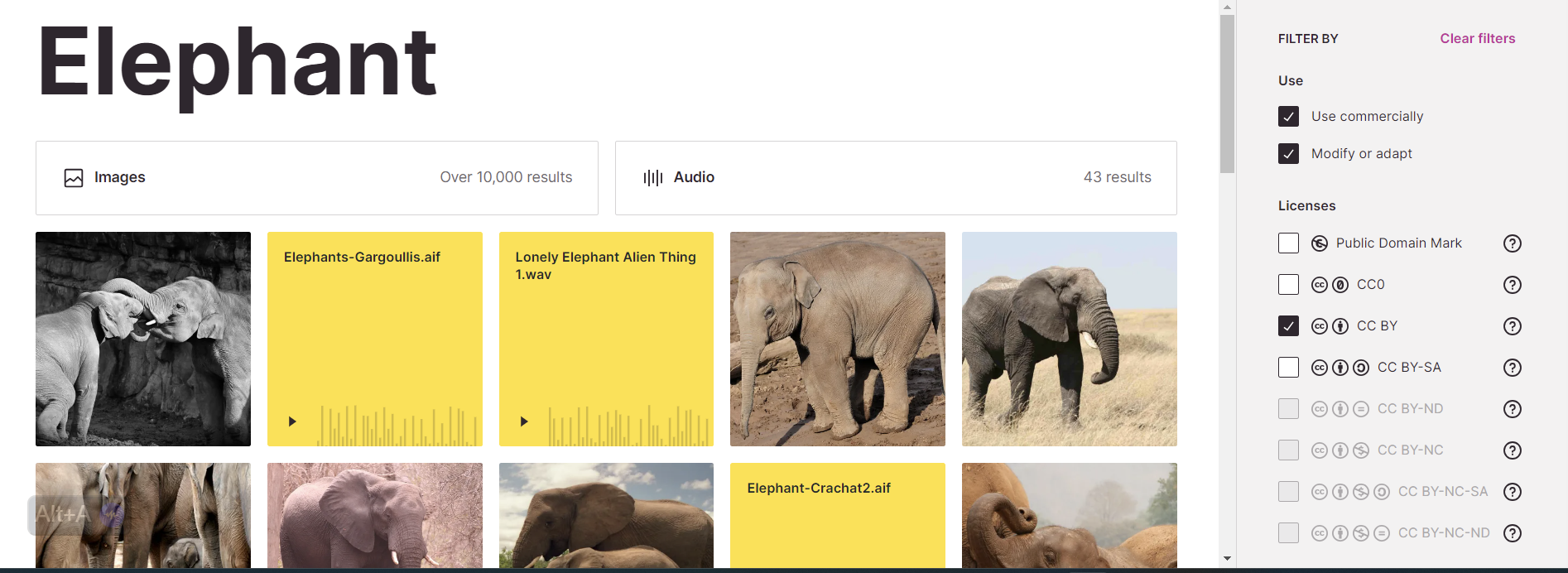
‘Screenshot from the Creative Commons image search, showing licence filters. Used under CC BY 4.0.
Click the image that you would like to see a bigger version of. The page that appears gives you options to download the image (using ‘Get Image’). Helpfully, the exact information about how to credit the image and its licence is also provided, as shown below.
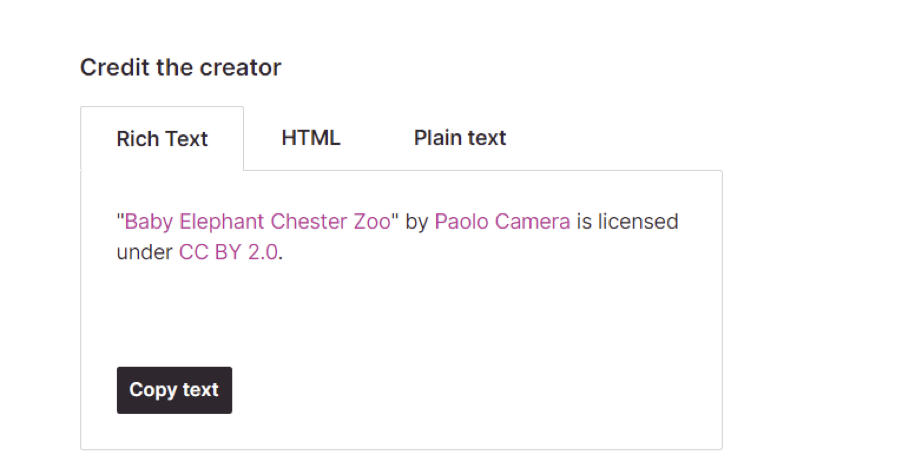
Screenshot of the licensing information for an image sourced through the Creative Commons search facility. Licensed under CC BY 4.0.